The term Reports is used interchangeably to reference reports as well as documents such as invoices and statements. To update Report Settings go to Settings > Report Settings and select Edit to activate fields.

Logo
Set the company logo to be used on all documents and reports.
Report Email Recipient Address Override
Set the Report Email Recipient Address Override field to an email address to be used for testing reports and layouts. This email overrides any addresses loaded against the Customer or Supplier accounts.
It should only be used while testing the output of documents and reports. When testing is complete remove the email address.
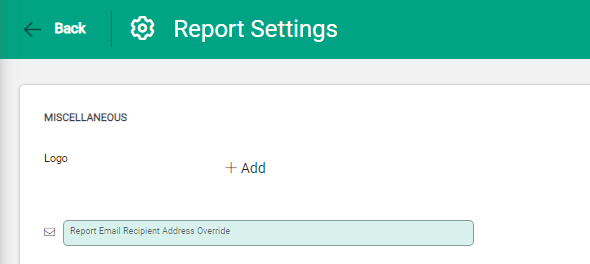
Reports
Default Report settings determine the layout used for each document or report type. One layout per document or report type may be selected from the drop down options.
Users have the option to select the layout of the ID Card - Current User
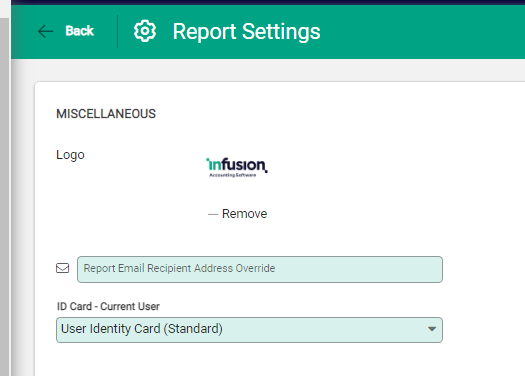
Reports are grouped by modules, below shows options available for Customer Reports.
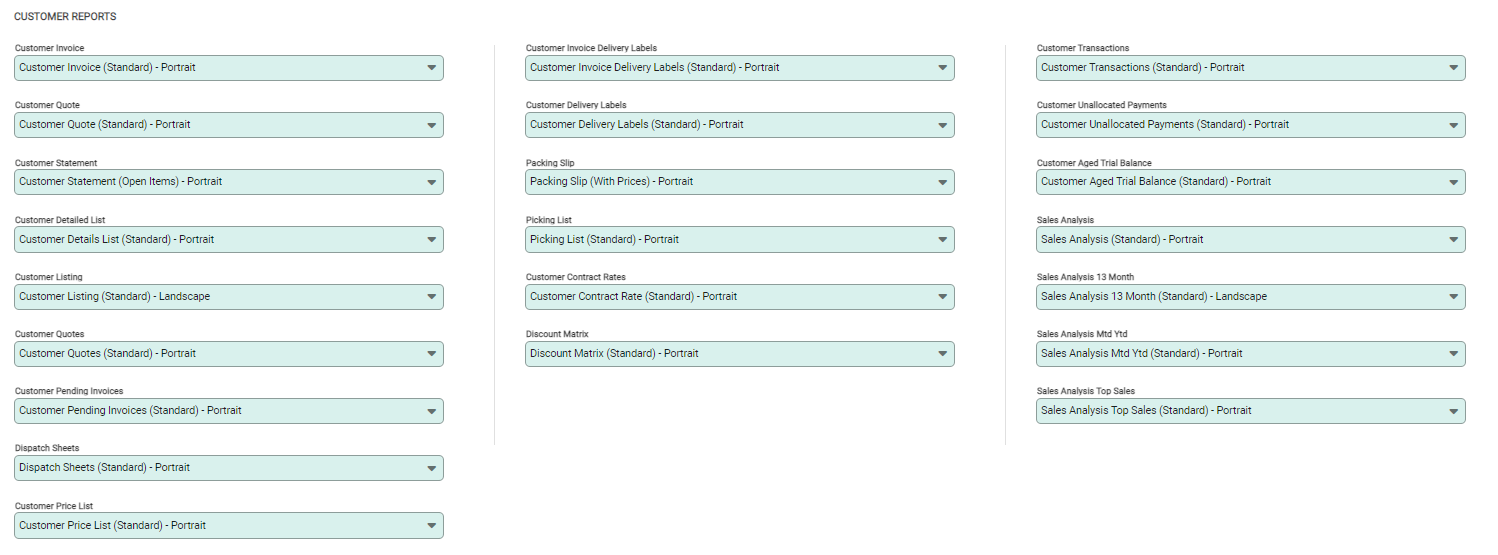
There are also groups for Supplier, Product, and Financial reports.
Product Status (Standard) report option for the Product reports allows users to select either the Product Status (Standard) or Product Status with Backorders (Standard) report options.

