Statements are typically issued on a monthly basis. They can also be generated on demand as required.
Statements can be created individually against a customer or in batches for bulk distribution.
Create an individual statement
To create a statement for a customer, go to the Customers module. Select the customer and from the ...More Options menu in the toolbar choose Customer Statement.
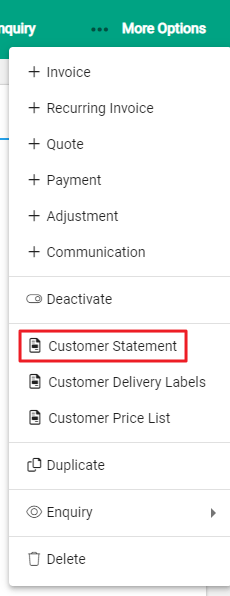
The Customer Statement pop-up opens. The As At Date defaults to today. Change this if required.
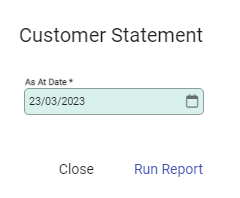
The statement is generated and is available to Email, Print or Download. For more information about output options, refer to Preparing documents and reports for print or email.
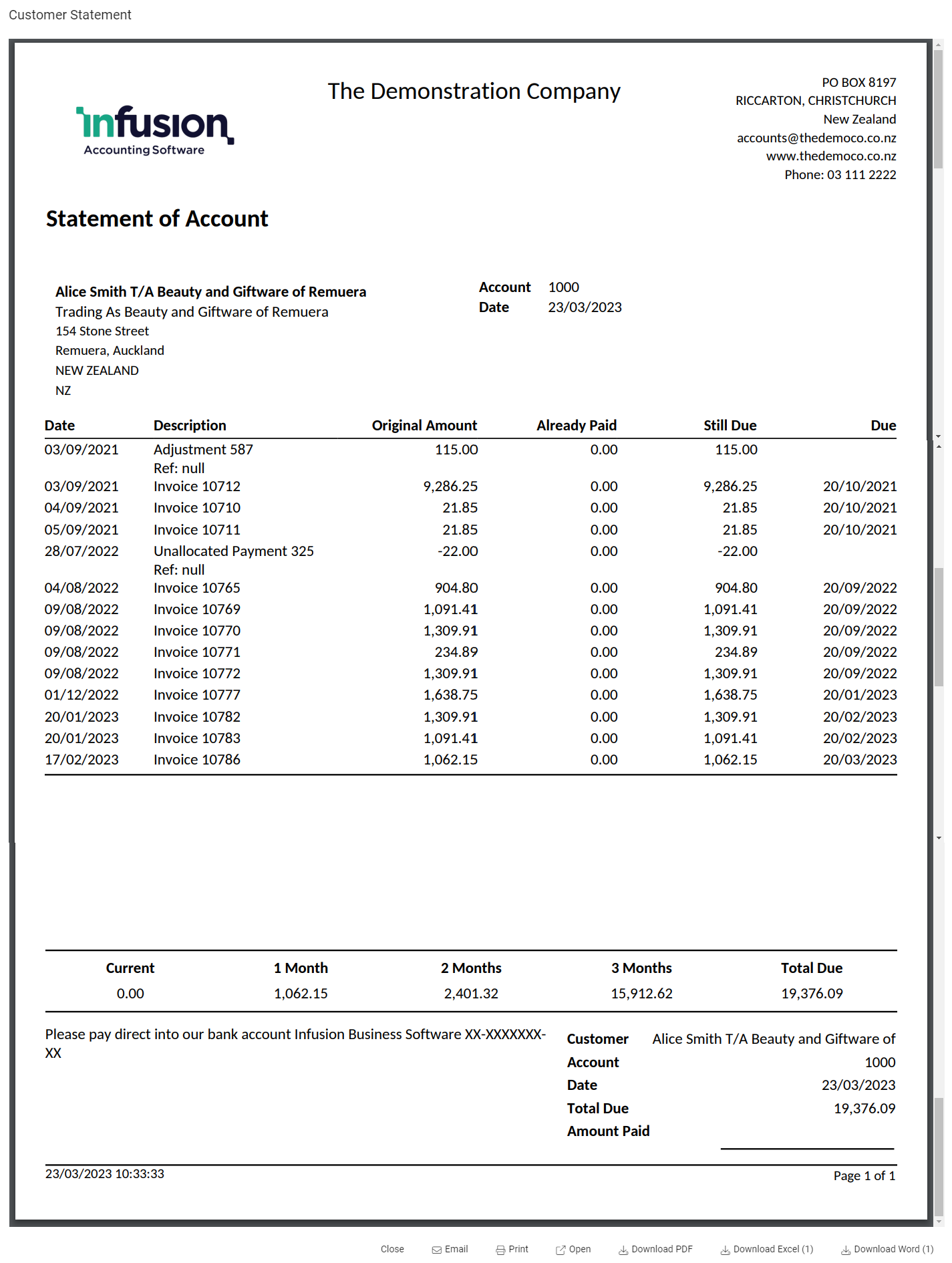
Create statements in batches
Statements can be created in batches - either for all or selected customers.
Statements for selected customers
To select specific customers, use the checkbox at the start of the row.
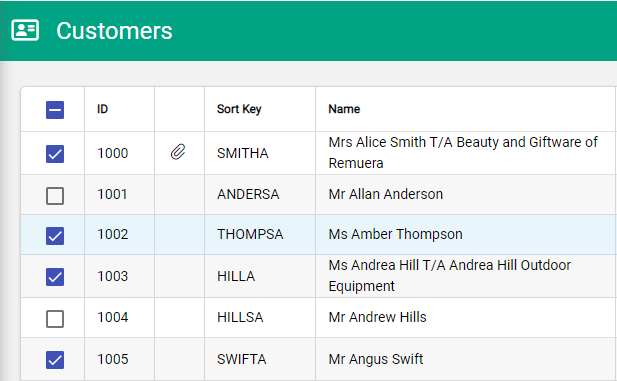
The toolbar updates to count the number of customers selected for statements. Select to generate statements.

Statements for All Customers
Creating statements for issue to all customers can be done two ways:
1) Choose ...More Options from the Customers toolbar and select Statements - All Customers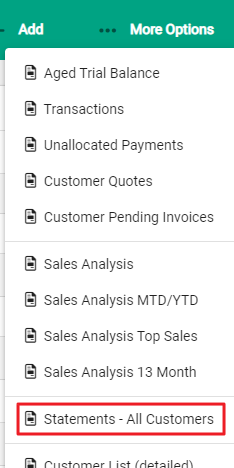
2) Select all customers using the checkbox in the header at the start of the rows. This provides a count of statements to be created. Select to generate statements.

For all options used to select the customers, the Customer Statements window opens.
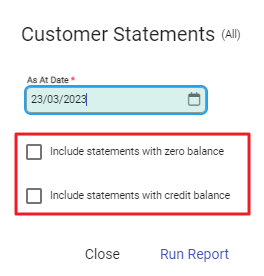
When statements are issued as part of a batch, additional options display to set which statements to create. Set as required and select Run Report to create statements.
The statements display to the report window and are ready to email, print or download.
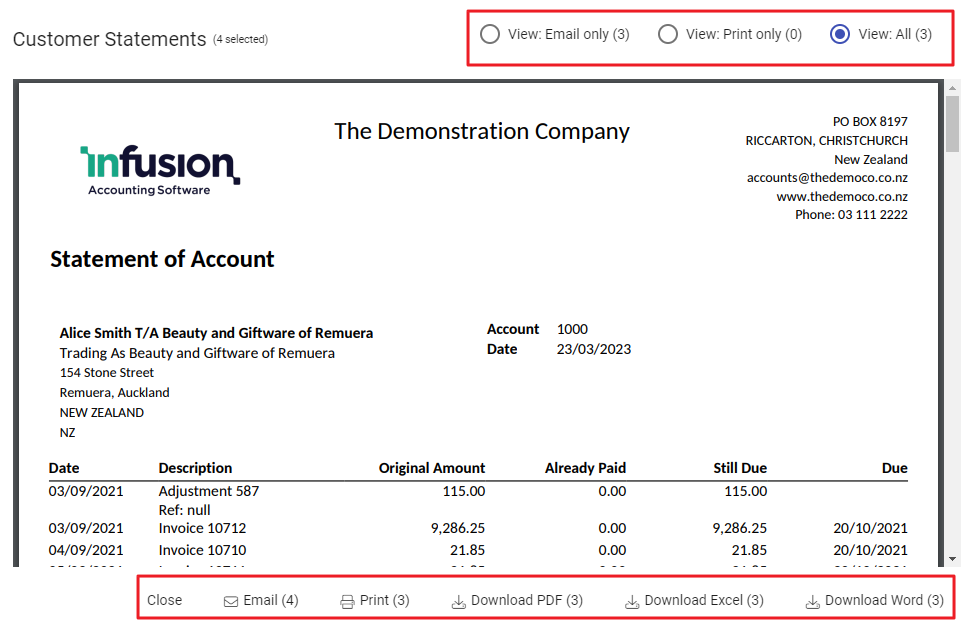
Because multiple statements are included, options for issuing the invoices are offered. Options above the statements control the output of the options below. The count of statements updates as output options are selected.
- Email only - only customers who have email addresses are selected. The output options below change to become Email or Download.
- Print only - only customers who receive printed statements are selected. These customers do not have an email address recorded for statements. The output options below change to Print or Download.
- All - both email and print options are available to select. Both the Print and Download options include statements that are Email only.

