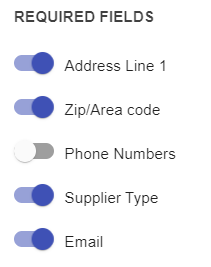Defaults for new suppliers
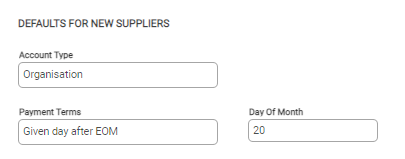 Settings available for new suppliers are: (defaults indicated in brackets)
Settings available for new suppliers are: (defaults indicated in brackets)
- Account Type (Organisation): Specify by default if newly created Supplier accounts will be setup as an Organisation or Individual.
- Payment Terms (Given days after EOM – 20): Set the default payment terms for your suppliers, Options available are Number of days after the Invoice date, Cash Sale or Given day after EOM.
Account Settings
These control the Automatic Account Numbering and the Next Account Number to use when creating a new Supplier account. They also allow the Sort Key for the Supplier to be edited from within their account.
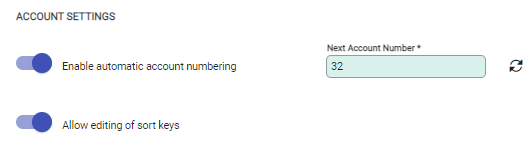
Required Fields
There are several options for specifying which fields are mandatory when creating a new Supplier account. Use the toggle buttons to set mandatory fields for this.