To view the Jobs invoice settings, go to Settings > Jobs > Job Invoicing Settings.
Use the different slider bars to toggle the options on or off. The system defaults are shown in brackets:
General
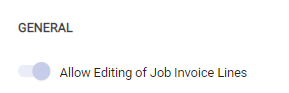
-
Allow Editing of Job Invoice Lines (On) – Determines whether the invoiced job lines can be edited when creating the customer invoice.
Include Job Contents

-
Title (On) – Determines whether the title of the job shows on the invoice or not
-
Instructions (On) – When enabled, instructions from the Job are added to lines of the customer invoice as notes.
-
Tech Notes (Off) – Determines whether the Tech Notes from the job record are added to lines of the customer invoice as notes.
Defaults When Invoicing
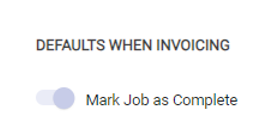
-
Mark Job as Complete (On) – Determines whether the job is marked as complete when all lines have been invoiced.
Invoice details

Select what level of line details you want to see in the Job when Invoiced for Product, Labour, Disbursement and GL.
The options available for each of the Job Invoice line is as follows:


Default 'Detail From" To: Allows users to specify the default source from which invoice details should be fetched either from Quotes or Actuals according to the setting.
- If set to Actuals, invoice details come from the Actuals when invoicing a job.
- If set to Quotes, invoice details come from the Quotes when invoicing a job.

