To view the current job settings, or to make changes go to Settings > Jobs > Job Settings. To make changes, select Edit.
General settings
Toggle the option on or off to change the preferences. The available settings are: (defaults indicated in brackets).
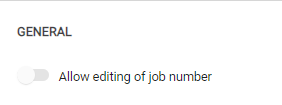
-
Allow editing of job number (Off) – This sets whether users can change the job number, when creating a new job.
Job settings
Define specific settings for jobs in Infusion
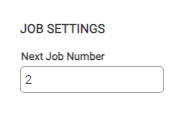
-
Next Job Number – This option allows the next job number to be preset. This will increase with each new job created.
Defaults for new jobs
This allows users to set defaults for new jobs being created within Infusion.
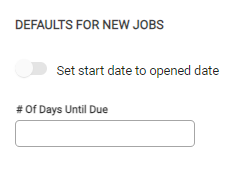
-
Set start date to opened date (off) – This option determines whether, upon creating a job, the start date of the job is set to the opened date. The start date is when the due to start while the opened on date is when the job has been created in Infusion.
On – The job end date will be automatically set as a number of days after the job has been opened
Off - The end date of the job must be manually entered.
-
# Of Days Until Due – Set a default number of days for the job. This causes an End date to be set, based on the number of days for the job after the start date.
Job Lines
A number of settings can be adjusted for each job line on an invoice. The defaults of these options are indicated in brackets:
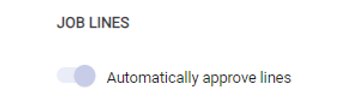
-
Automatically approve lines (On) – Determines whether job lines being invoiced are automatically approved for billing.

