Budgets are added and managed via Financials > Budgets.
Budget types are created in Settings>Financials>Budget Types
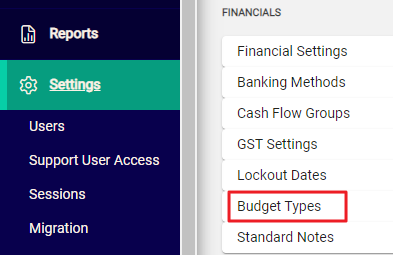
Current Year budgets display first followed by Next Year and Previous Year budgets. All are available for viewing or editing. Click on the row of any budget to open a read-only view or the Edit pencil to open in edit mode.
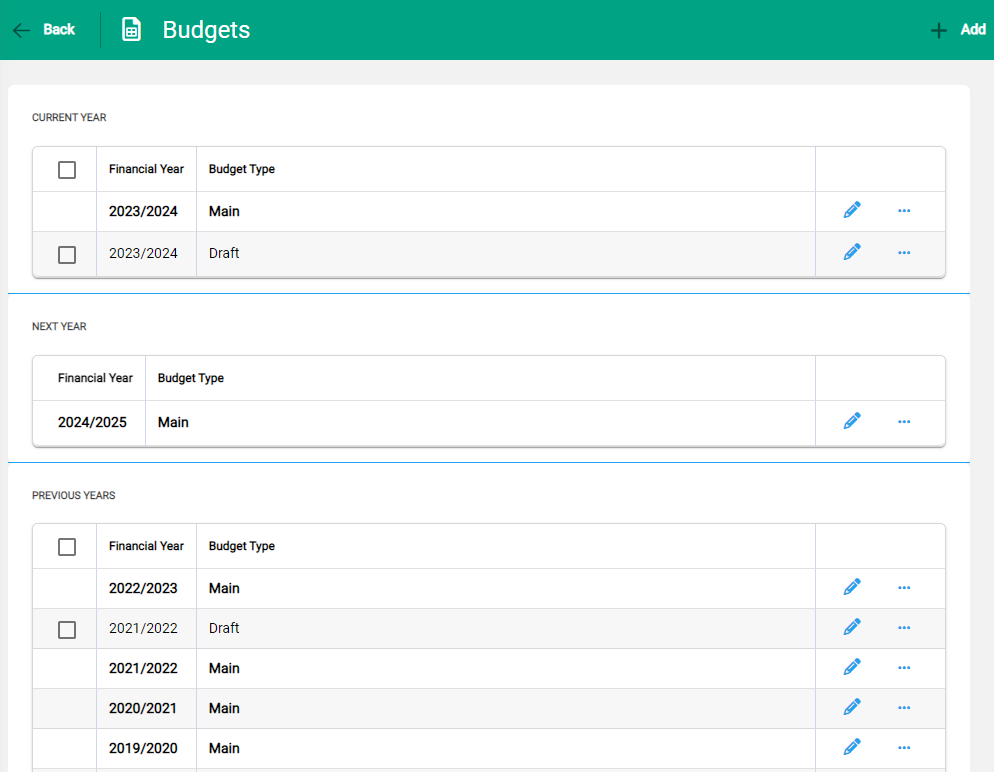
- Main is the default budget and shows in bold. This is the primary budget and should be the first to use and create
- Additional budgets are listed below the main budget and are in standard font. These are used for different budgeting scenarios or sectors of the business.
- Budgets must be available in the displayed lists on the Budgets screen before they can be created. Add a budget to make it available.
Adding and creating budgets is a two-step process. The budget is firstly added with a Financial Year and Budget Type being selected as part of the setup. The budget will then display as available to be selected and created.

