To add an additional Budget select +Add from the Budgets toolbar. Select the Financial Year and the Budget Type from the dropdowns.

Additional Budget Types are setup from Settings > Financials > Budget Types. Only listed Budget Types are available to select.
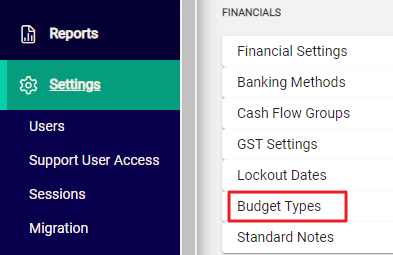
The new Budget is added and is ready to be created.
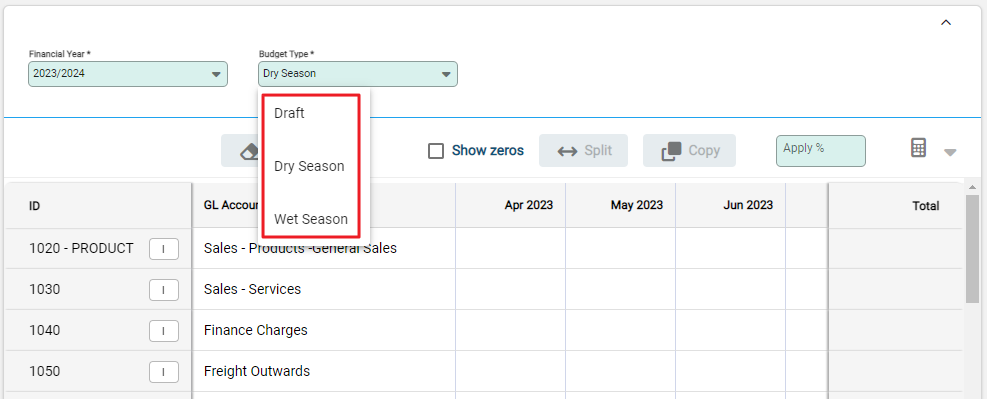
Select Save to return to the Budgets screen.

