The Email Log displays any emails sent by your user, unless you have the Organisation Admin role when you can see all emails sent by any user.
Any user without the Organisation Admin role will have limited access to the Email Log. Specifically, they can only view the emails they have sent. This change has been implemented to safeguard Personally Identifiable Information (such as email addresses) and to prevent non-privileged users from accessing data that could be used for unauthorised use.
The Email Log is now split into SENT and FAILED tabs. Email failures are noted so that they can be assessed and resent as necessary. We recommend checking the email log after any bulk sending of emails.
Sent Tab
Emails shown in this tab are emails that have successfully sent through to the recipients email address.
Failed tab
If an email sent from Infusion is unsuccessful, such as being sent to an incorrect email address, a notification will be displayed
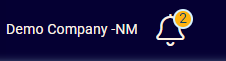
This notification will advise of the failed email, allowing you to be aware it had failed. Users can then view the failed email by going to the Settings module and opening Email Log. Choose the Failed tab to bring up all failed emails in a list.
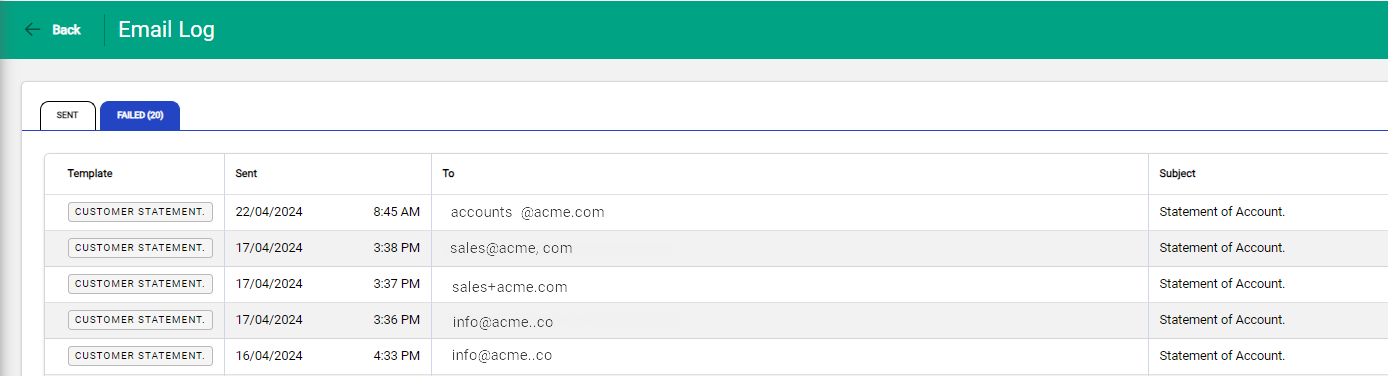
It is possible that an invalid email will show as sent

