When a request fails, Infusion will alert you with a notification
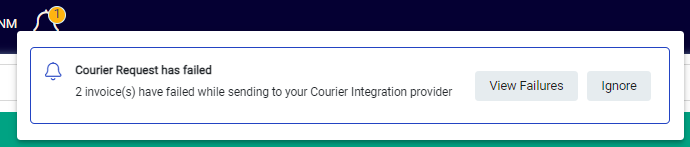
Select view failures to see which invoices haven’t sent through to GoSweetSpot. This opens the Courier Integrations Requests page, showing all the failed requests.
All failed requests are shown with a badge.
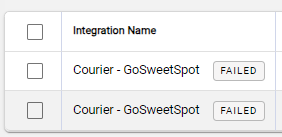
To resend the request, open the spill menu and choose Resend
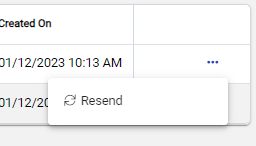
This resends the request though to GoSweetSpot

