To have a courier ticket be created using GoSweetSpot, the integration delivery method needs to be selected in the Deliver Via field.
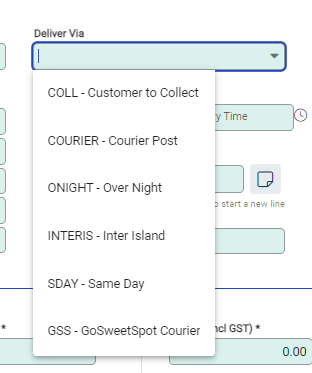
Only delivery methods that have been linked to the GoSweetSpot integration will generate a courier ticket.
When an invoice is either saved or posted, the integration with GoSweetSpot activates in the background. The courier ticket is created in GoSweetSpot. If Pick and Pack is being used, when the pick and pack is completed, it updates GoSweetSpot.
Each time the invoice or pick and pack is saved or posted, GoSweetSpot is updated with the latest details of the order.

