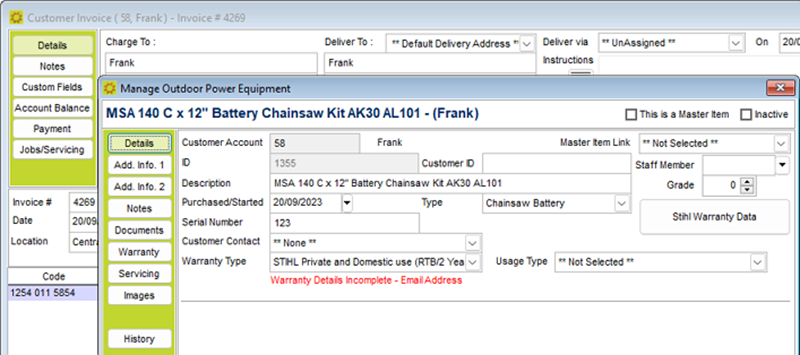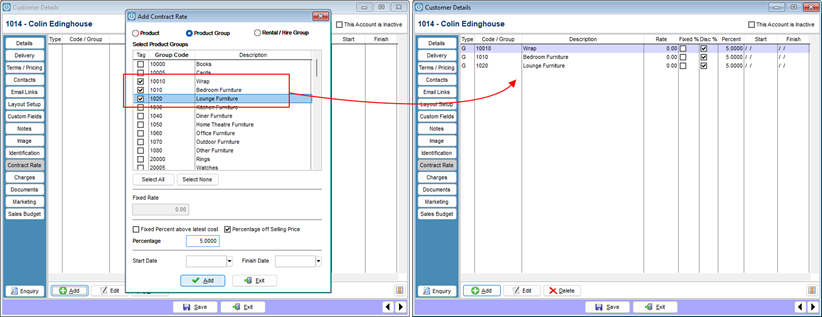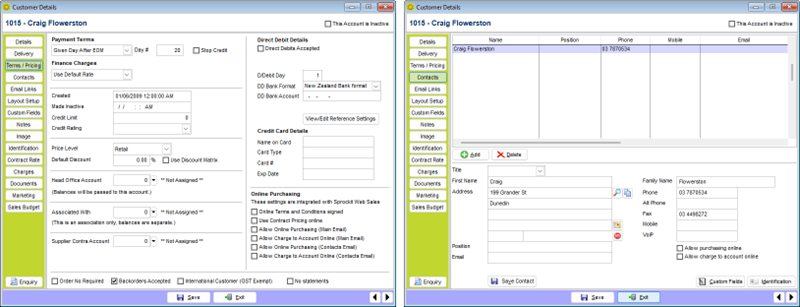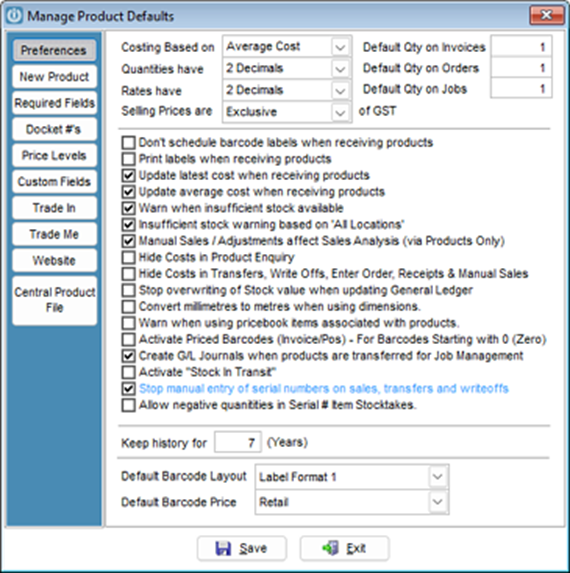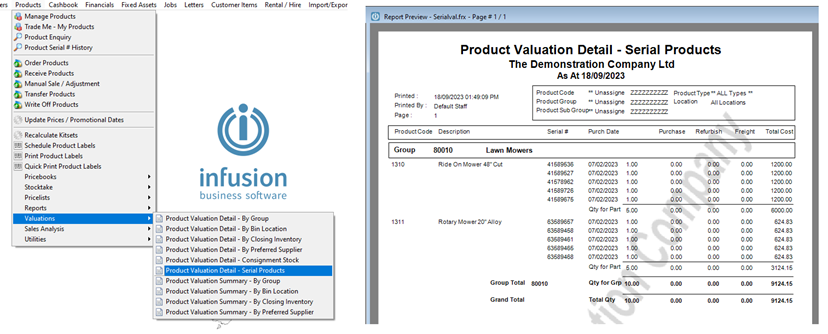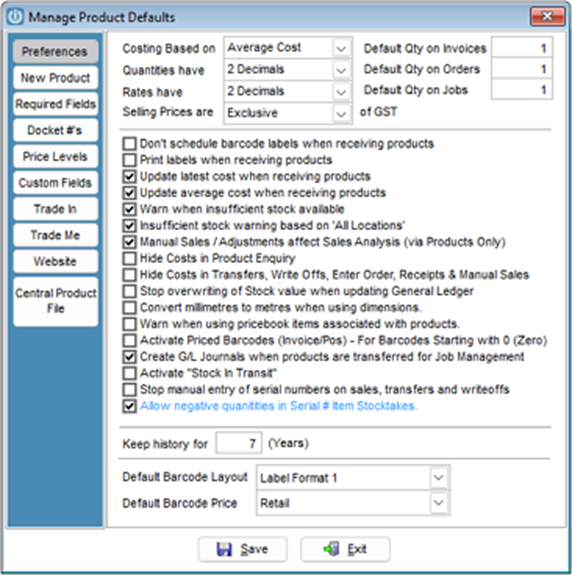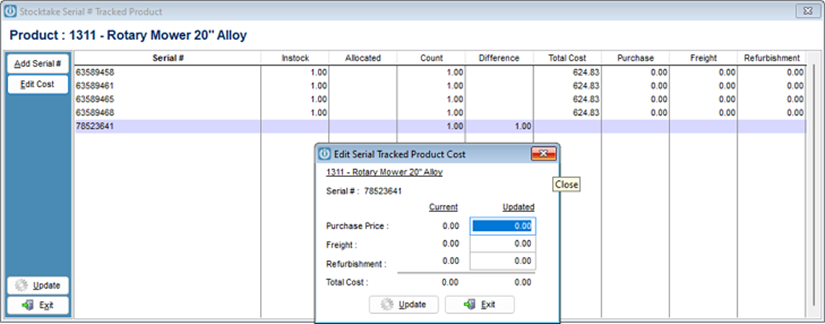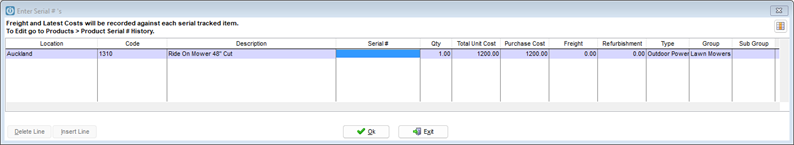Find out what exciting new features are available in the upcoming release of v9.2. Discover the new tools, improvements and bug fixes you can expect to enjoy.
Download Release Notes from Version 9.2 Release Notes
Admin
RESOLVED | |
#13975 |
In this update, the problem some users were having sending email via Office 365 has been resolved.
|
#14113 |
An issue preventing the System Verification report from running successfully has been resolved.
|
#11649 |
The Manage Menu Groups feature from Admin has been tidied up to correct some missing sub-menus, like Contact Management Reports to allow configuration of access to those from Customers, Suppliers and Staff menus. The sub-menu options for Supplier, Admin, Letters, Fixed Assets and Rental Hire were also corrected.
|
#14124 |
The migration utility tool has been updated
|
#14117 |
The T/A (Trading As) name field has been added to the Import Fields options
|
#14118 |
When a job Deposit refund to customer account is performed, it shows in the audit of refunds.
|
Customer Items
ENHANCED | |
#14068 |
Sprockit only: Updated the Warranty Gateway to fix a problem present for shops with more than one location where the incorrect Preferred Supplier setup was stopping the Stihl Warranty sending or reporting. |
|
#14056
|
Sprockit only: When selling an OPE item with Stihl Warranty to a customer account without email address, the OPE screen now displays that warranty details are incomplete because the email address is missing.
|
Customers
RESOLVED | |
|
#14054
|
Fixed an error in the Customer Enquiry screen of users with large company files which was happening when highlighting an invoice and clicking on the payment button to see the list of payments related to that invoice.
|
ENHANCED | |
|
#14100
|
Sprockit NZ only: On Customer Accounts where "Allow Online Purchasing'' is enabled on the Terms/Pricing tab, there is now validation for the following customer fields to comply with Stihl Online Purchases requirements: * Phone number and Mobile number must contain only 0 to 9 digits and spaces. * Post Code must contain only space or 0 to 9 digits. * Postal Address Line 3 must not be left empty. * Delivery Address Line 3 must not be left empty if there is a value on Delivery Address Line 1.
|
|
#14088
|
Added the ability to create customer contract rates for a selection of product groups.
|
|
#14089
|
A warning/confirmation request has been added to the "Copy Customer Contract Rate" utility to advise the user to confirm the number of records that will be updated.
|
|
#14090
|
Sprockit NZ only: More options for configuration of Online Purchasing permissions have been added to the Customer Terms/Pricing and Customer Contacts Tabs. For more details refer to this knowledge base article: Sprockit Online Sales Process for Account Holders – Infusion Business Software (zendesk.com)
|
Import / Export
RESOLVED | |
|
#14099
|
The prompt to delete a source file after importing was being ignored when selecting Yes. This has now been corrected. |
Invoices
NEW | |
|
#13821
|
A new option has been added to "Stop manual entry of serial numbers on sales, transfers and writeoffs". This is available under Admin > Defaults > Manage Product Defaults. This setting only applies for products that track serial number on purchase. If the quantity is positive (or zero) the text entry field will be disabled. If the amount is negative the field will still be enabled as the serial number will not be available to select from the list.
|
RESOLVED | |
#14038 |
Fixed an issue with the Invoice Credit/Recharge functionality which was stopping credit notes from being synchronised with a third party integration for Xero. |
|
#13888
|
Corrected a rounding issue when assigning a quote to a job or when invoicing the job that was causing a small discrepancy on lines that contained discount, making the second screen have a rounded value different from the value of the first screen.
|
|
#13841
|
Fixed an issue on the Invoices Management screen where the Delivery Status was displaying the code of the status rather than the name if the option to include posted invoices was selected.
|
#13767 |
Sprockit only Fixed an issue of invoices being incorrectly invoiced to the Head Office account when the payment method Farmlands was initially selected and then changed with a different payment method.
|
|
#13668
|
Posting imported WebSales or National Account invoices for customer accounts linked to a Head Office no longer charge the linked head office, instead the invoice is posted to the actual customer as expected.
|
ENHANCED | |
|
#13822 |
It is now possible to edit the Serial Number recorded on a POSTED invoice. Please refer to this knowledge base article for more information: https://infusionsoftware.zendesk.com/hc/en-us/articles/7937747538447-Editing-Serial-Numbers-on-Posted-Invoices |
Job Management
RESOLVED | |
|
#14076
|
The prompt saying "This serial number does not exist. Are you sure it is the correct serial number?" no longer appears when adding a product that tracks serial number only on sales onto a job.
|
|
#13545
|
Corrected a problem where it was not possible to switch between a Job Purchase Order screen and the Job because a lookup screen remained open in the background.
|
Enhanced | |
#14093 |
Job deposit refund transactions are now able to be refunded directly to the customer account as an unallocated payment.
|
Products
NEW | |
|
#13054
|
A new "Product Valuation Detail - Serial Products" report (SERIALVAL.FRX) has been added under Products > Valuations. The report lists all products tracking serial numbers on purchase. The report displays the serial numbers and the costs including any refurbishment costs. In addition, all other existing Product Valuation reports have been updated to allow excluding serial tracked products from those reports.
|
|
#13570
|
A new option has been added under Product Defaults: "Allow negative quantities in Serial # Item Stocktakes". When this default is selected, the Stocktake screen will allow the user to enter a negative value as a stocktake count for a serial number item, and will not set it to zero when the stocktake is opened. It will also enable the showing of the serial numbers with negative holdings on the serial number lookup screens. This setting does not stop the serial number from being oversold (stock going negative).
|
RESOLVED | |
|
#14084
|
Fixed an issue with the "from account" field which was causing an error in the parameters screen of the following reports: Products > Discount Matrix By Product Group - Detail (PRODDMD) Customers> Discount Matrix By Customer Group - Detail (CUSTDMD) |
|
#14034
|
Corrected a problem with the Update Prices/ Promotional Dates - Round 10c tick box which was not functioning as expected if the setup of the company was to use four decimal places. |
|
#13639
|
When a serial tracked item is transferred between locations, and there are different closing stock/purchases GL accounts, the software now records the cost price of the specific serial number instead of product's latest cost on the resulting financial journal.
|
|
#13355
|
Products tracking serial number only on sale no longer record quantities in the serial numbers database, correcting the problem with lingering negative quantities. This correction does not affect the tracking of actual quantities on the product.
|
#14114 |
The fixed rate box is no longer greyed out, when entering a product with a fixed rate on the Contract Rates Screen
|
#14098 |
Corrected an issue with the Product Exception Report, where a check was providing an incorrect comparison.
|
ENHANCED | |
#13029 |
The Product Movement report has been updated to include product transfers. |
|
#13087
|
When a stocktake is done for a serial tracked product, the Edit Cost allows to enter the costs for a new serial number and update the costs on an existing serial number. Costs (original and refurbishment/pre-delivery) stored against each serial number, are reported on the new "Product Valuation Detail - Serial Products" report (SERIALVAL).
|
|
#13224
|
Trade-in products that track serial number now store the cost against the serial number the serial number is added to stock initially from a Customer or POS invoice, and when a saved invoice is posted via the pending invoice screen. When a JOB for the refurbishment is completed (returned to stock) the refurbishment costs are also stored under the serial number.
|
Purchase Orders
ENHANCED | |
|
#13876 |
When receiving a Purchase Order with products tracking serial numbers on purchase, the Enter Serial #'s screen has been updated to include the columns for product Type, Group and Sub Group. The columns selection icon was also added to the top right corner of the screen to allow for user preference configuration. |
Quotes
RESOLVED | |
|
#14103
|
Fixed an issue occurring when duplicating a quote containing a buildup for multiple quantities resulting in an incorrectly calculated total on the new quote if either option to update costs or update prices had been selected.
|
|
#14062
|
Corrected an issue with the best rate warning appearing when transforming a quote into an invoice if the System Default "Go to 'CODE' - first, where possible" was enabled.
|