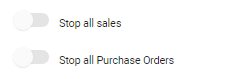A number of general settings are available at the Product level, default settings in brackets. These are:
- Stop all Sales (OFF): Products set to Stop all Sales are no longer available for selection on Quotes and Invoices
- Stop all Purchase Orders (OFF): Products set to Stop all Purchase Orders are no longer available for selection within a Purchase Order.
- Allow sales discounts (OFF): enables or disables the discount field on customer invoices
- Allow discount matrix pricing (OFF): Discounts can be applied to Products on a Customer Quote or Invoice based on a discount matrix set in a product group.
Stop all Sales
To stop sales of a product, go to the Products module and select the Product. Go to the Settings tab and select Edit.
Use the toggle slider to Stop all Sales.
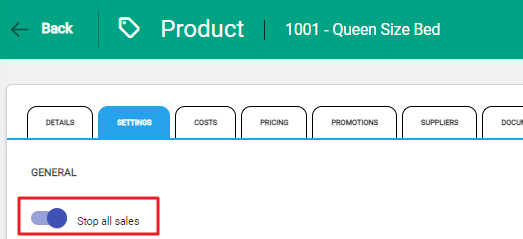
Save to confirm. The product is disabled and is highlighted red within the product list.
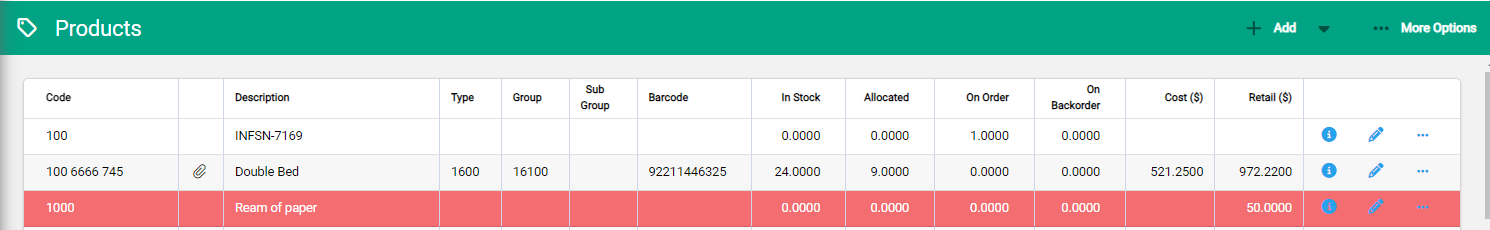
Within the product record, a badge displays in the toolbar to confirm that it is stopped.
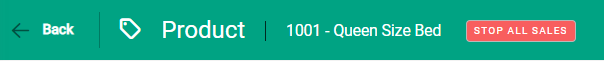
Stop all Sales impact
The product remains an Active product.
Invoices
Products set to Stop all Sales are no longer available for selection on Quotes and Invoices - they won't appear in the product list for selection. If an Unposted invoice has a product that is subsequently set to Stop all Sales, the invoice will not be able to be posted with a notification advising of this.

Reporting
Products set to Stop all Sales remain in reports and analysis.
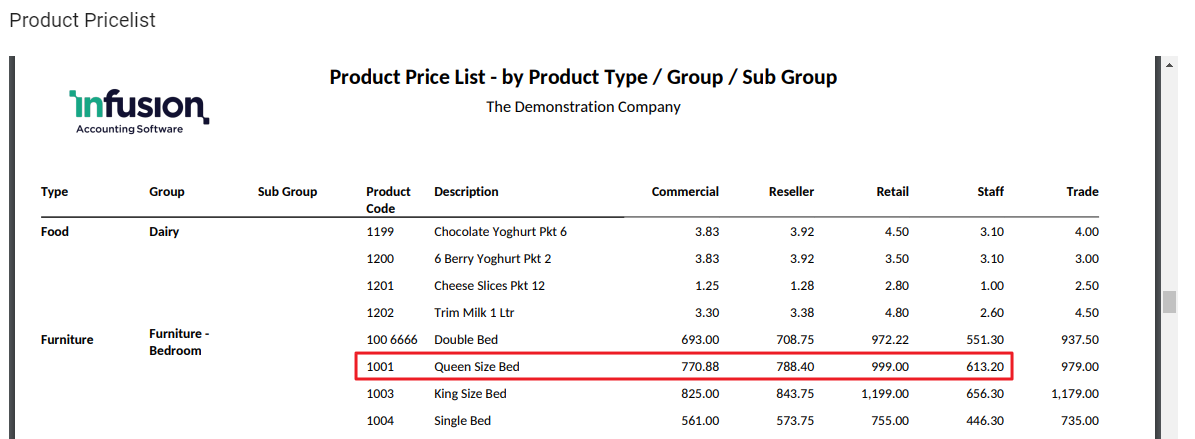
Stop all Purchase orders
To stop purchases of a product, go to the Products module and select the Product. Go to the Settings tab and select Edit.
Use the toggle slider to Stop all Purchase Orders.
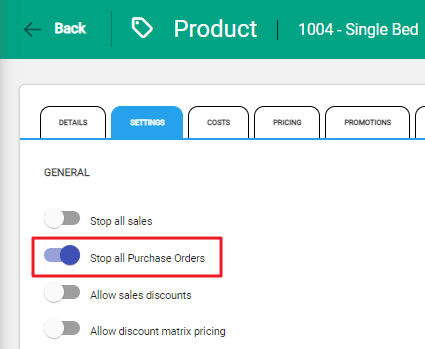
Save to confirm.
Stop all Purchase Orders impact
The product remains an Active product.
Purchases
Products set to Stop all Purchase Orders are no longer available for selection on Purchase Orders - they won't appear in the product list for selection. If a draft Purchase Orders has a product that is subsequently set to Stop all Purchase Orders, the Purchase Order will not be able to be ordered, with a notification advising of this.
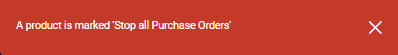
Reporting
Products set to Stop all Purchase Orders remain in reports and analysis.
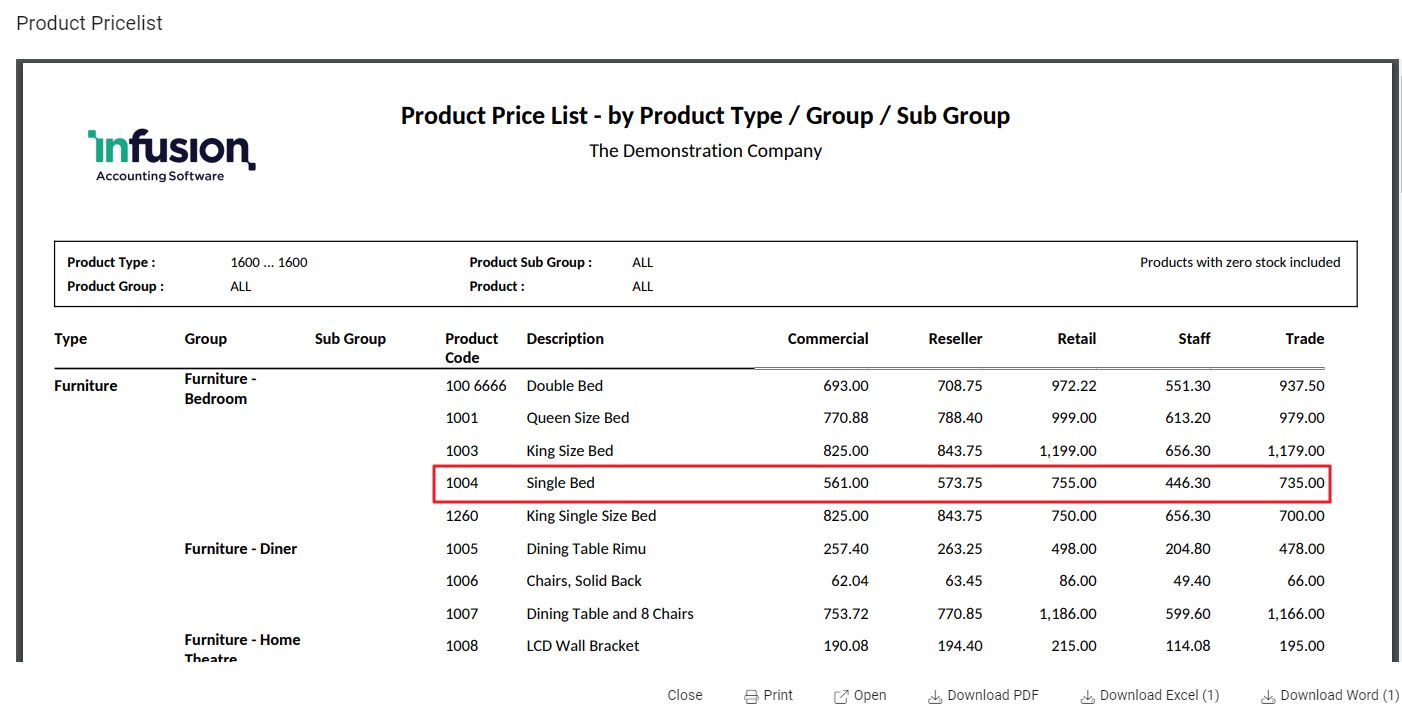
Release a product
To make a product available for sales or purchase orders, simply reverse the toggle button in the Settings tab. The product is now available for selection on again.