The calculated price from the Discount Matrix is evaluated based on an intersection of a Product Group and Customer Group. Setup involves going to the Customer Group or Product Group list under Settings. In this article the Product Group (95110 - Books) will be used. From the Settings / Product Groups menu select the Edit pencil at the end of a row of a Product. From within this screen select the Discount Matrix tab.

From here select the +Add button to display the fields:

Select the Customer Group this discount should apply to. A Start and End Date can be entered. The Start Date is required while the End Date isn't. Select the appropriate Discount Type.
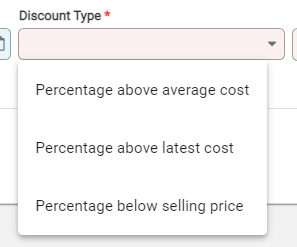
and a corresponding Percentage to give for example:
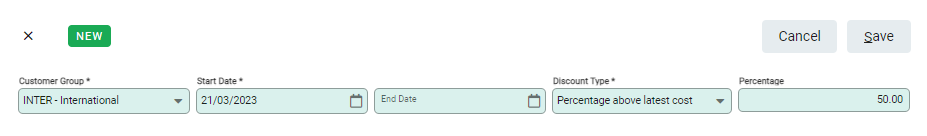
Select Save to save the data. Add further discounts against other Customer Groups as required.
With the above setup, if an Invoice is created for a Customer in a Customer Group of INTER - International and a Product that is classified with a Product Group of 95110 - Books is added to the invoice, the price on the invoice for the Product will be the latest cost plus 50%.
Both the individual Customer and the Product must have Discount Matrix enabled for Discount Matrix pricing to be added to a customer invoice or quote.

