View Product History
From a customer invoice or quote, in Edit mode, select the Product History link: 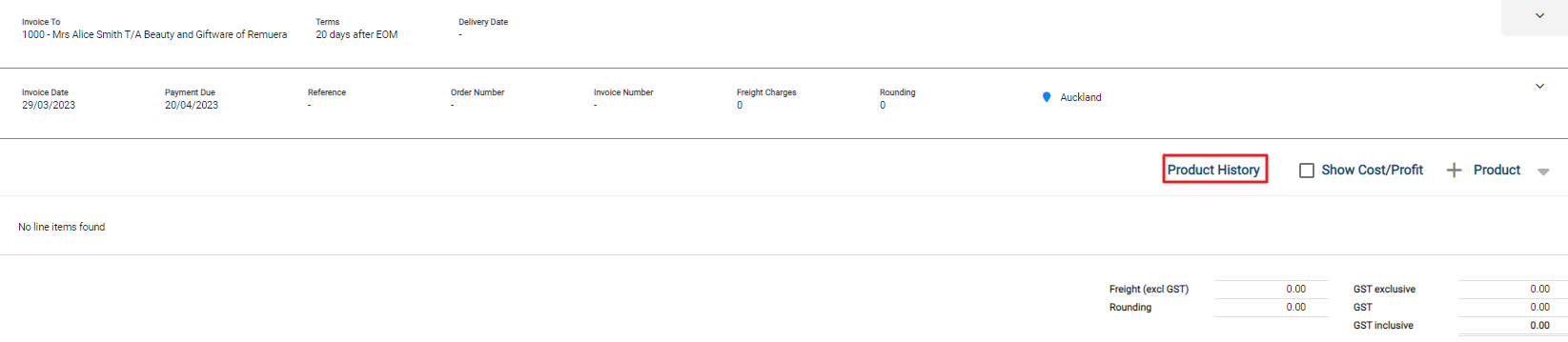
A window with the most recent sale of every product purchased by the current customer is populated in order of Invoice Date and includes the product description, barcode, group, invoice number, invoice date, quantity, rate, discount and total of that invoice line.
The list is sortable by all columns, searchable and filterable.
To view the original invoice, use the link in the invoice number column. The invoice will open in a new tab.
To select a product to add to the invoice, use the + icon.
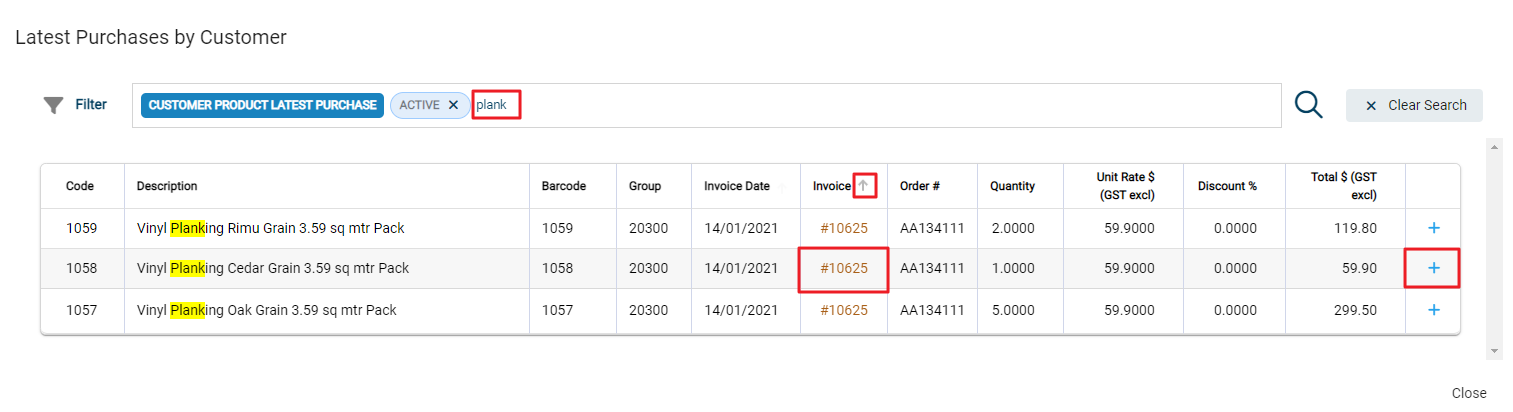
Currently, the list is limited to sales of products. Credits and returns are not considered in this list.

