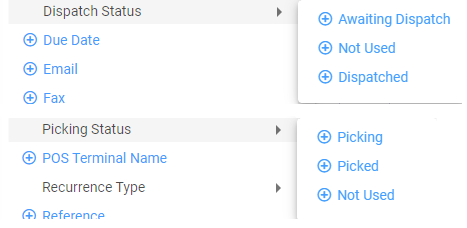Settings
In Settings > Customer Invoice and Quote Settings there is a new option: "Invoice Progress Tracking".
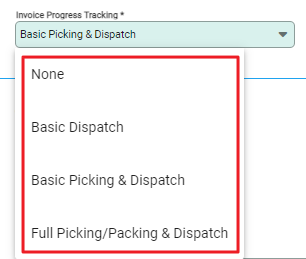
Invoice Progress Tracking is available in Select and above Licenses. Activating this setting will allow tracking of an invoice through Picking, Packing and Dispatch. Options are:
- None: Standard - No Picking or Dispatch Tracking.
-
Basic Dispatch: Statuses are:
- AWAITING DISPATCH - Assigned as the invoice is posted
- DISPATCHED - Assigned when a user marks the invoice as Dispatched.
-
Basic Picking & Dispatch: Statuses are:
- PICKING - Assigned as the invoice is posted.
- AWAITING DISPATCH - Assigned when a user marks the invoice as Picked.
- DISPATCHED - Assigned when a user marks the invoice as Dispatched.
- Full Picking/Packing & Dispatch: Pick/pack invoiced products, adjust invoice quantities, automatically update picking and dispatch statuses.
These options are only available on Posted Invoices.
Updating the Status of an Invoice
Using the Spill Menu, a user can update the status of an invoice depending on its current status.
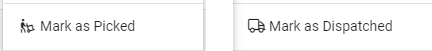
When a status is updated, the user is offered the chance to edit or add a Courier Reference
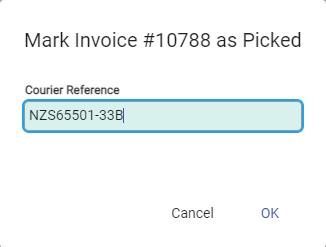
Filtering
Both Dispatch and Picking statuses can be filtered on the invoice list screen using either the Dispatch Status or Picking Status Filter options.