To print a Packing Slip go to the Customer Invoices screen in the Customers module. At the end of the row of the invoice, select the spill menu to expand the menu and select Packing Slip.
Alternatively, from within the invoice, select ...More Options from the toolbar and choose Packing Slip.
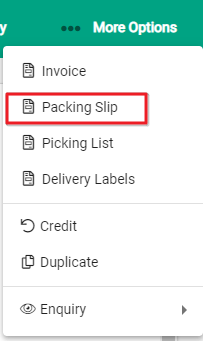
The packing slip is automatically created. Print or download to use.
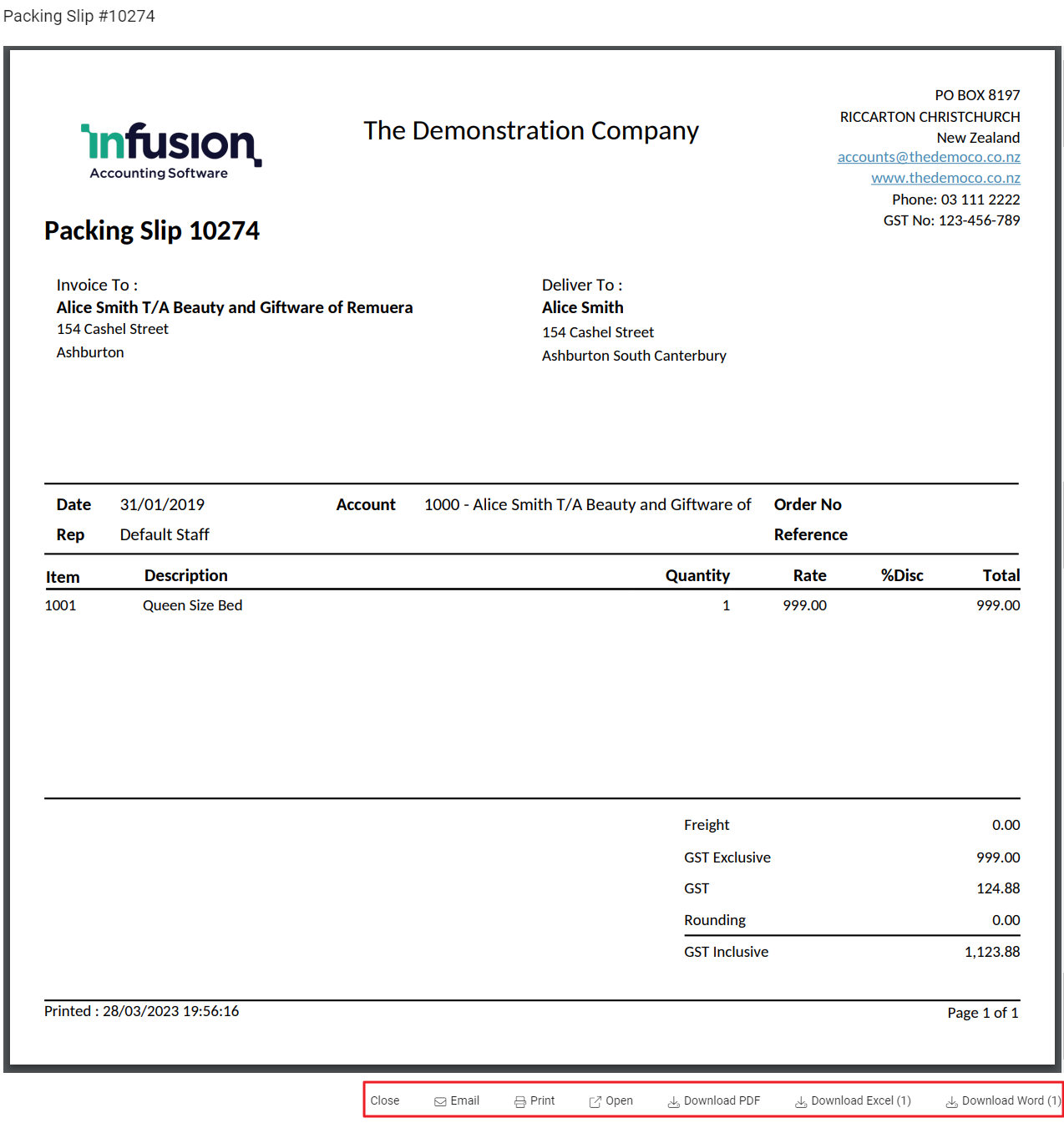
Priced Packing Slip
There is an "Include pricing on Packing Slip" under the Terms tab of a Customer account. Using the Packing Slip (Standard) - Portrait report option in Settings > Reports > Customer Packing Slip will use this setting to determine whether the customer will see prices on the packing slip. This setting is off by default for new customers.

