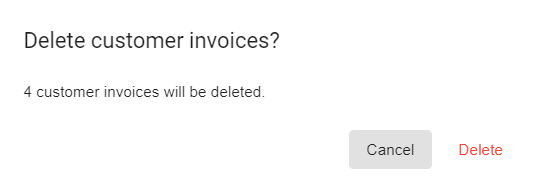To remove charges on a customer account from a posted invoice refer to Credit a Customer Invoice.
To delete an unposted invoice, go to the Customers module and to Invoices. A list of unposted invoices displays from where you can locate your invoice.
Invoices are deleted using either the spill menu at the end of the row on the invoices screen, or from within the invoice and using ...More Options in the toolbar. Both open expanded menus with Delete included in the options.
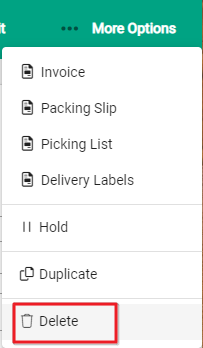
Select Delete.
A pop-up opens to confirm the deletion details. Select Confirm to continue.
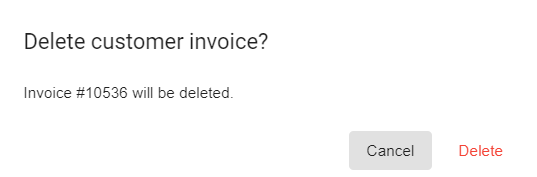
Delete multiple invoices
To delete multiple invoices on the Invoices screen use the checkbox at the start of the row to select invoices. The toolbar updates to display a Delete button.
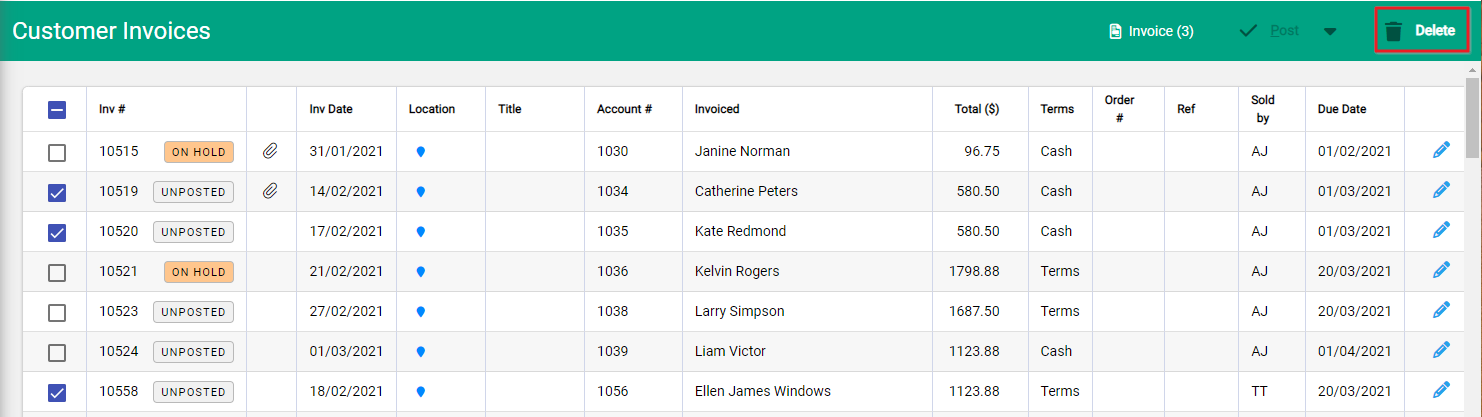
Select Delete.
The pop-up notification confirms the deletion along with the total number of invoices.