To duplicate a customer invoice, go to Customers > Invoices and locate the required invoice to copy.
There are two options available:
- Use the spill menu beside the invoice and select Duplicate from the expanded menu.
- Open the invoice and select Duplicate from ...More Options in the toolbar.
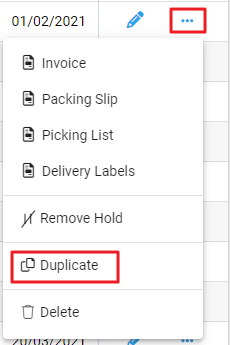
The notification window opens and requires further details.
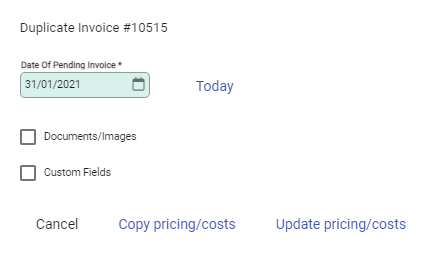
- Date: the date of the original invoice is included, edit if required.
- Documents/Images: Choose if these are also to be copied.
- Custom Fields: Choose if these are also to be copied.
- Copy pricing/costs: create a new invoice using the same pricing and costs as the original invoice.
- Update pricing/costs: create a new invoice using current pricing costs for the items on the invoice; prices are updated in line with with the customer's default price level.
Choose either Copy or Update pricing/costs to continue.
The new invoice opens with a new invoice number. A message below the Invoice date advises the original invoice information, and confirms the pricing mode.
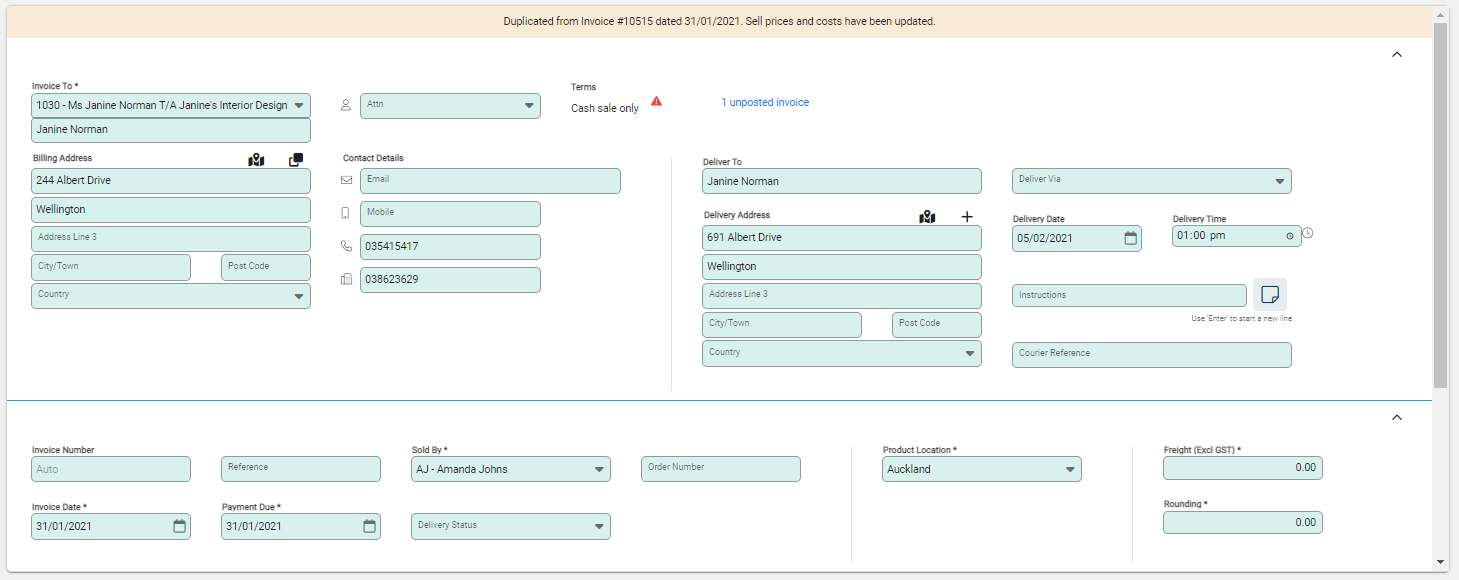
Details throughout the invoice can continue to be edited, or Post to complete the transaction.

