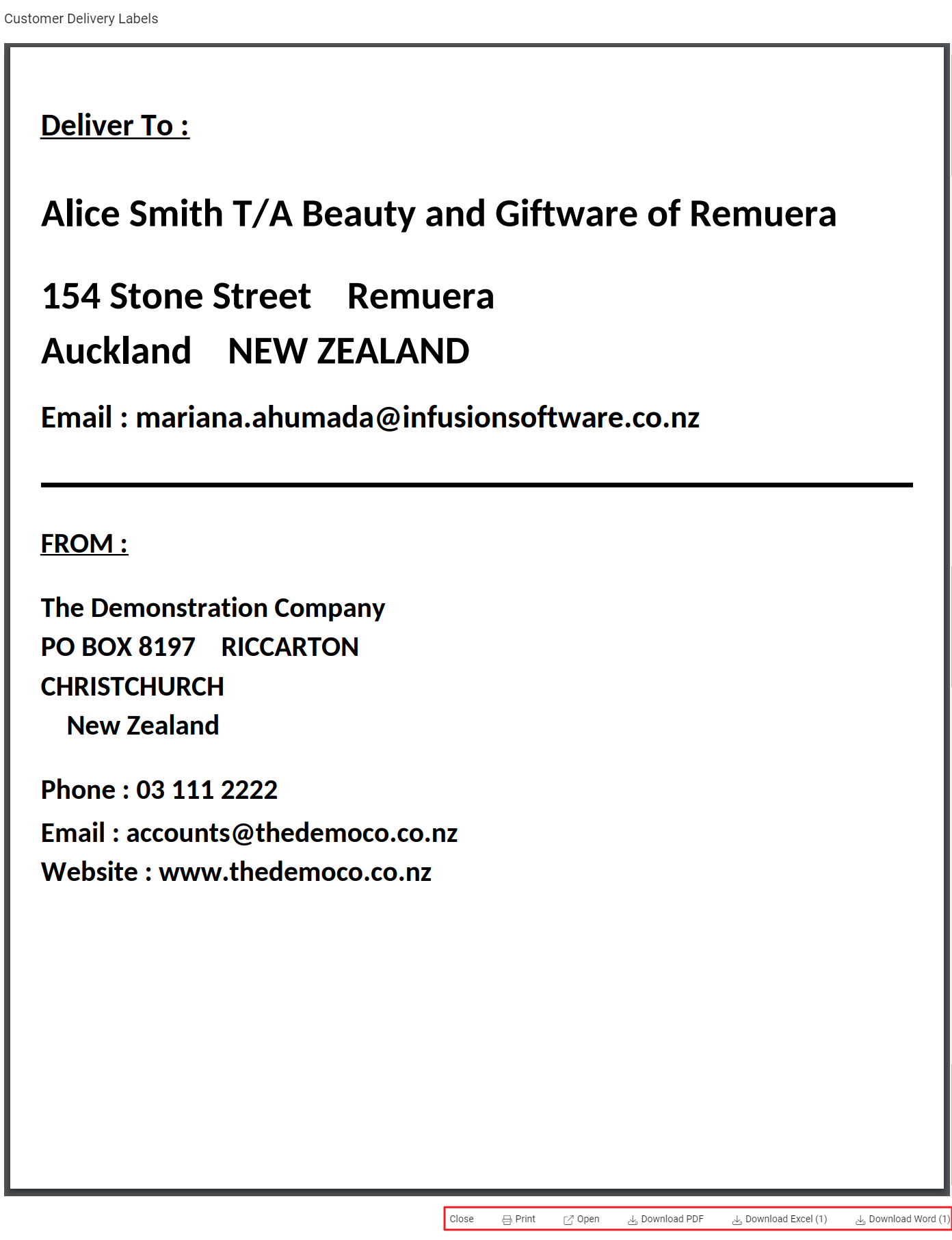To generate Delivery Labels, within the Customers module open either a customer account, or a customer invoice.
From within either, select ...More Options in the toolbar. The menu varies between screens but both offer Delivery Labels in their menus. Select to open the Delivery Labels window.
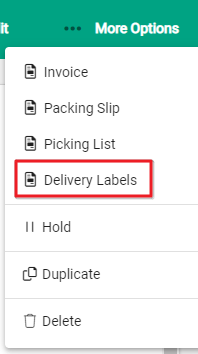
Alternatively, use the spill menu at the end of a customer or customer invoice row.
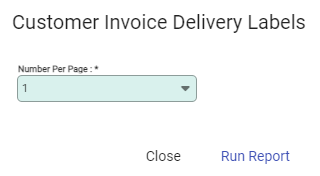
Select the Number Per Page - between 1, 2 and 4, and Run Report.
The Delivery Labels are generated and ready to print or download.