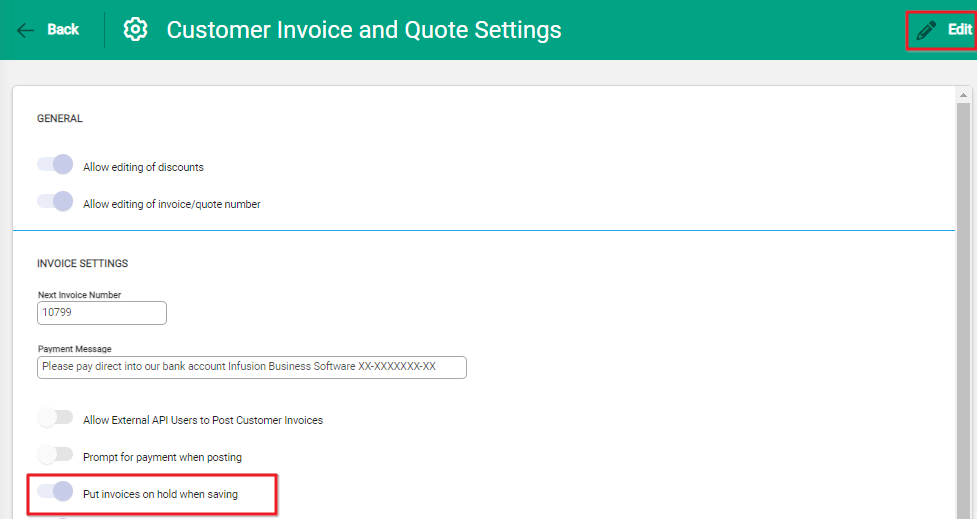The option to hold Customer invoices is available from the ...More Options menu of an invoice. An 'On Hold' invoice cannot be posted as part of a bulk post operation.
From the invoice, go to ...More Options in the toolbar, and then select Hold.
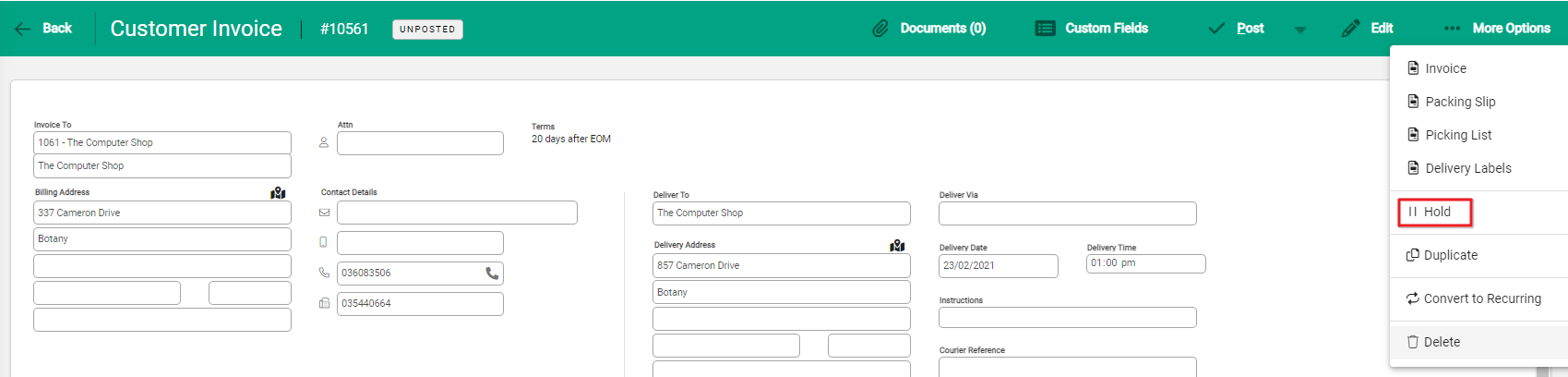
The invoice will display the status of 'On Hold' in the toolbar.

When users go to post the invoice, they will be now be advised that the invoice is on hold and asked if they still wish to post it.
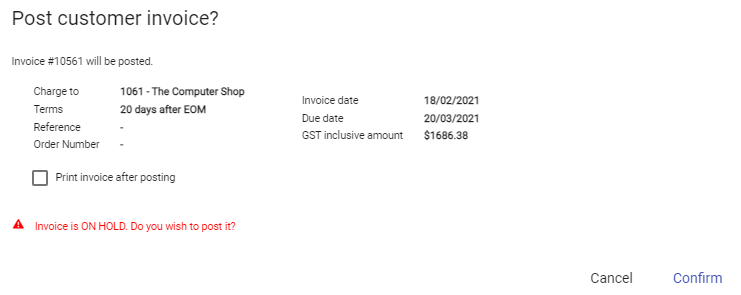
Put all invoices on hold by default
You can choose to ensure all invoices are placed on hold by default when saved. Go to Settings > Customer Invoice and Quote Settings. Switch on the button next to 'Put invoices on hold when saving'. Then select Save.