To enable Promotional Pricing go to the Settings > Product Settings menu. Select Edit then under the Pricing section select Enable Promotional Pricing
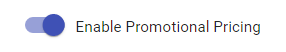
Next select Save at the top right of the screen
With this option selected, under a Product a Promotions tab will display
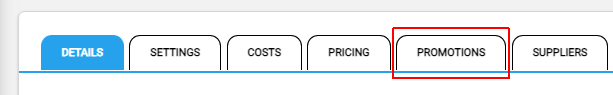
Select this tab then +Add. This will display fields for setup of a specific Promotional Price.
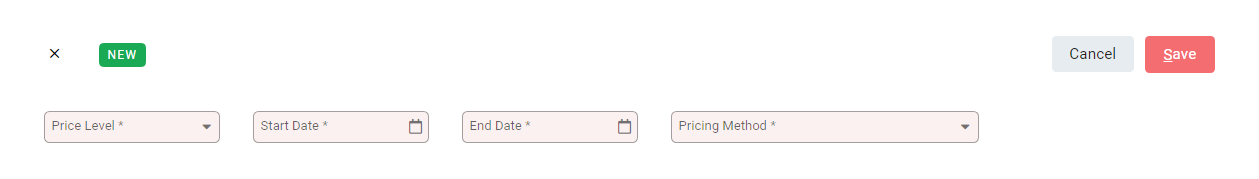
Select the Price Level, a Start and End Date. Pricing Method options are Fixed Price, Percentage above cost and Percentage below selling price. Enter the corresponding Fixed Rate or Percentage value.
A Promotional Price cannot be setup if its date range overlaps with an already setup Promotional Price.
Once all required data is entered select Save.
Import Export
An Import & Export is available for Promotional Pricing from under the ...More Options menu of the Product List screen.
- Importing matching dates will update pricing.
- Importing different dates will be checked to ensure there is no overlap with old pricing.

