The Locations tab under a Product allows management of Minimum and Maximum stock levels as well as Bin locations per location for the item.
To update Product Location details, go to the Products module and select the product. Go to the Locations tab.
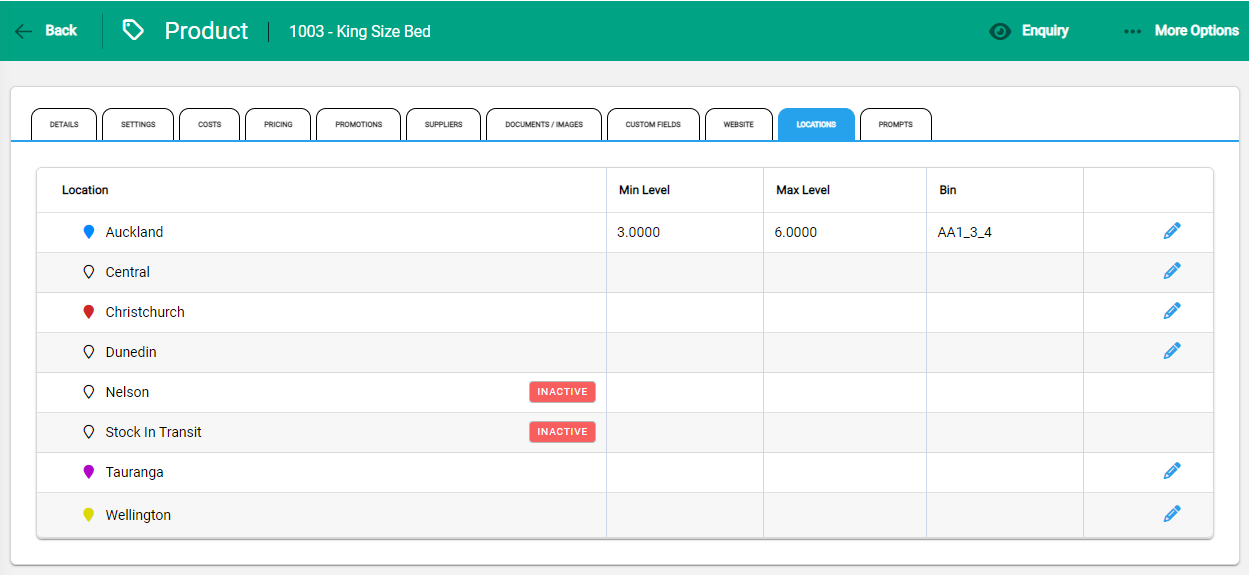
Available locations display. The list derives from locations created in Product Settings. This is also where a location status is made Active or Inactive.
Use the edit pencil to open the Location and update the details.
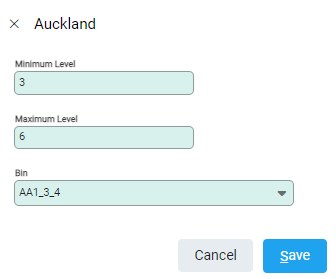
- Minimum Level - this is the minimum level that stock should be held at to ensure sufficient quantities.
- Maximum Level - this is the upper limit for stock levels for a given location. Reports used to generate re-ordering quantities refer to the maximum level to determine recommended re-orders.
- Bin - the Bin ID identifies where the product or part is stored within a location. This is especially useful in large sites or when there are large quantities of stock to manage.
Save to record updates.

