When a superseding product comes into stock, you will need to create a new product for it. This allows you to track the sales and purchases of the new product, while keeping the records for the product that has been superseded for comparison.
Create a new product, for the new version of the product. For the steps required see Creating a new product
Once the new product has been created, open the Products module and navigate to the product that has been superseded. Choose Edit and in the Superseded By field select the new version of the product.
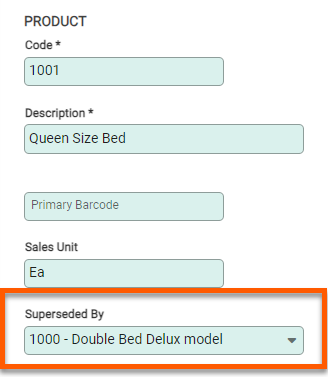
Once the superseding product has been chosen, select Save to complete the product being superseded. A new badge will show in the product module advising that the product has been superseded.
Hovering over this icon will show the product code of the superseding product.
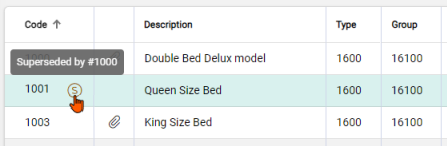
Selecting or clicking on the Superseded by icon opens the superseding product, allowing users to see the superseded by product.
Superseding product chains
There can be a chain of superseded products as newer products are introduced, where products are superseded by one another in a chain. For example, product A is superseded by product B, which is superseded by product C, which is in turn superseded by product D.
When a supersession chain exists, products in the chain cannot set to be superseded by a product earlier in the chain. If you select a product earlier in the chain to supersede a product, this error will be displayed:
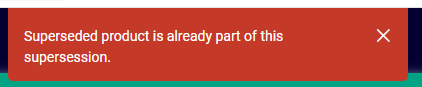
To resolve this, select a superseding product that isn’t part of the superseding product chain.
When selecting a superseded by product, a different product needs to be selected. Selecting the same product as the superseded by product will generate the following message:
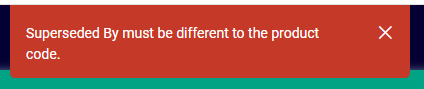
To avoid this message displaying, ensure that the product being selected in the Superseded By field is different to the product being edited.

