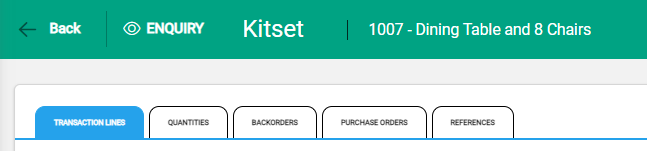To access the Enquiry view of a Product, go to the Products module, select the spill menu at the end of the product row and choose Enquiry. Alternatively, within a product, choose Enquiry from the toolbar.
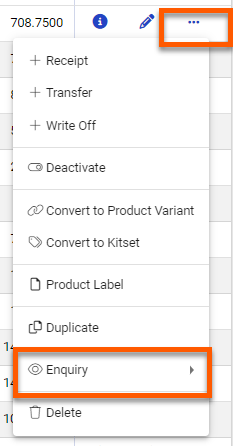
Further options display. Choose the Enquiry option to open the tab.
Different Products have different Enquiry options. Only those that are available display in the menu.
Standard Enquiry options include Transaction Lines, Quantities, Serial Numbers, Kitsets and References.
Running Balances on Product Enquiry
Balance column is visible when Stock Movement filter is enabled and this column displays a running total balance, calculated from the oldest to the most recent transaction (within the applied date range and, location filters
Within Product Enquiry location dropdown is available in the following tabs Transaction Lines, Quantity, Back Orders, and Purchase Orders tab. The dropdown lists all active locations, plus an option for All Locations.
When a specific location is selected, only the balances for that location will be displayed under Transaction Lines, Quantity, Back Orders, and Purchase Orders.

Transaction Lines tab
The Transactions Lines tab displays all Posted transactions that include the Product. This includes Invoices, Stocktakes, Product Receipts and Product Write Offs.
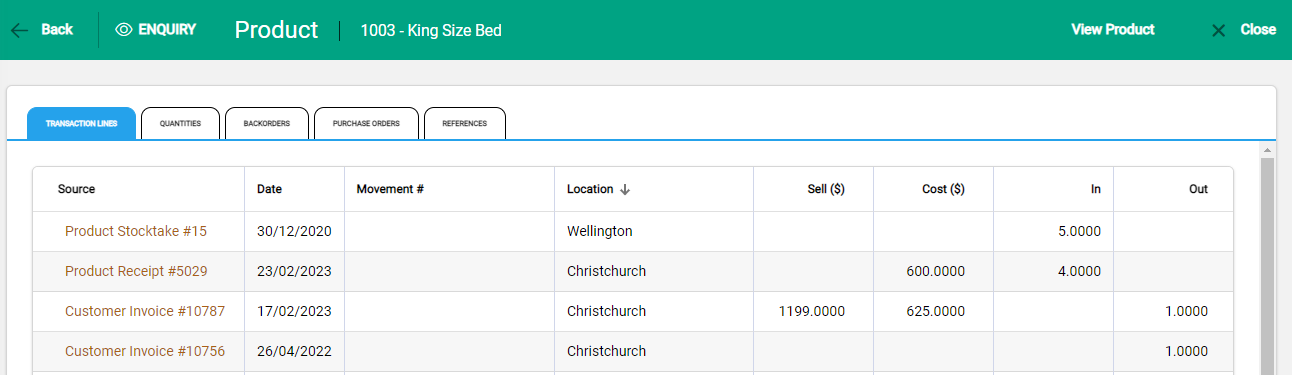
The transaction can be opened to two views:
- Source column - select the transaction reference from the Source column to open the original transaction.
- Other columns - open the transaction from the remainder of the row to open the Enquiry view of the financial transactions created. Also shown are all other transaction records eg GST.
Quantities tab
The Quantities tab shows current stock levels across all locations including Bin locations.
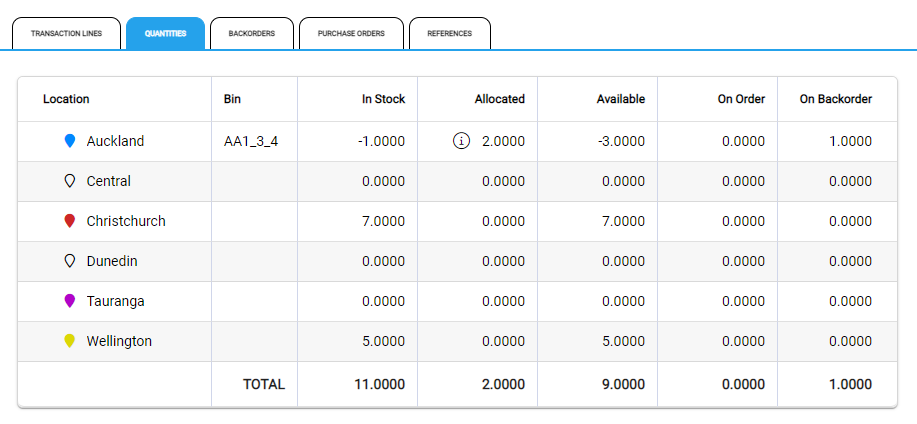
- Bin - Bin ID within the product location.
- In Stock - stock on hand.
- Allocated - stock that is recorded on Unposted Customer Invoices, Transfers and Write offs. It does not include Products on Quotes.
Backorders tab
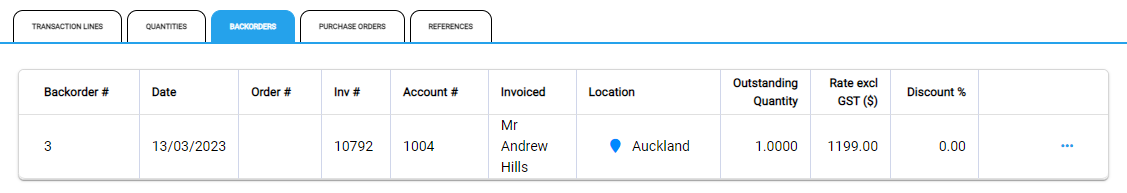
Shows any open backorders for the product, Select any cell along the row to open the transaction.
Purchase Orders tab
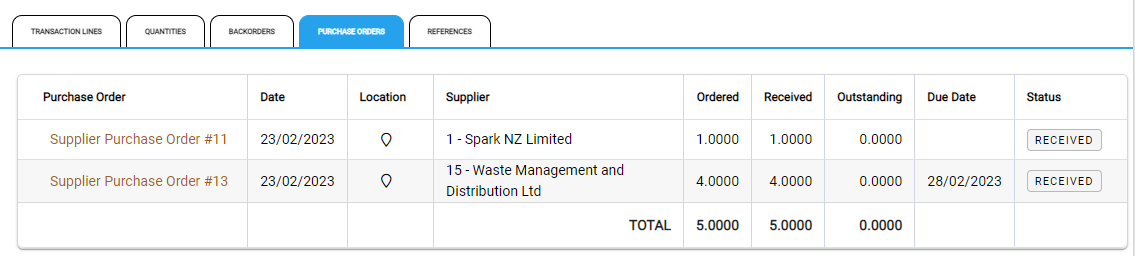
Shows any Purchase Orders for the product, and the status of the order.
- Purchase Order column - select the Purchase Order reference to open the original transaction.
References tab
The References tab provides a count of different usages for the product.
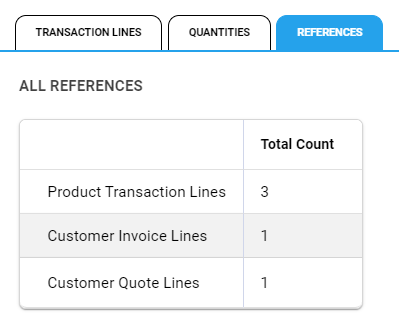
Counts include:
- Product Transaction Lines - posted transactions including Customer Invoices, Product Receipts, Write Offs, Stocktakes and Transfers.
- Customer Invoices Lines - posted and unposted invoices that reference the Product
- Customer Quote Lines - all Quotes, including Declined, that reference the Product
- Products - reflects that the Product has superseded another
- Product Serial Numbers - a total of serial numbers that have been recorded against the Product. This includes serial numbers that have been written off.
Serial Numbers tab
The Serial Numbers tab shows all Available or Allocated serial numbers for the Product, as well as the cost price of each item when it was receipted in.
This tab is only displayed for products that have serial number tracking enabled and the serial number tracking is set to track both Sales and Purchases.
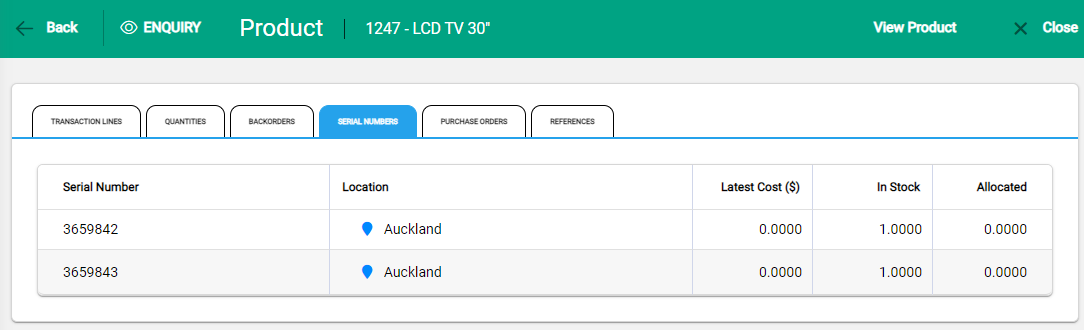
Allocated counts include items on unposted:
- Write Offs
- Transfers - for both situations of the item being sent or received
- Customer Invoices
Kitsets tab
The Kitsets tab displays on Products that are included in a Kitset.
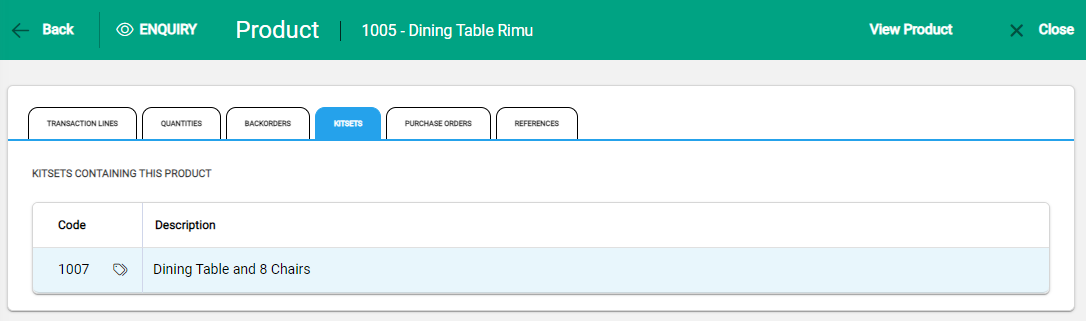
A list of all the kitsets that the Product belongs to is displayed.
The Kitsets Enquiry tab does not show on kitsets, only the component products.