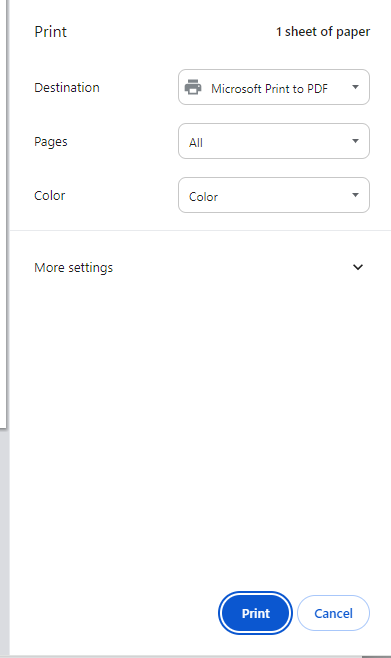Priced barcode labels can be printed directly to a chosen printer.
The label size is determined by the Stock you have set up on the label printer properties and when it is printed, it will scale to size to match the stock parameters.
To print a priced barcode label, open the Products module and locate the product to print the label. Open the spill menu at the end of the row and choose Product Label.
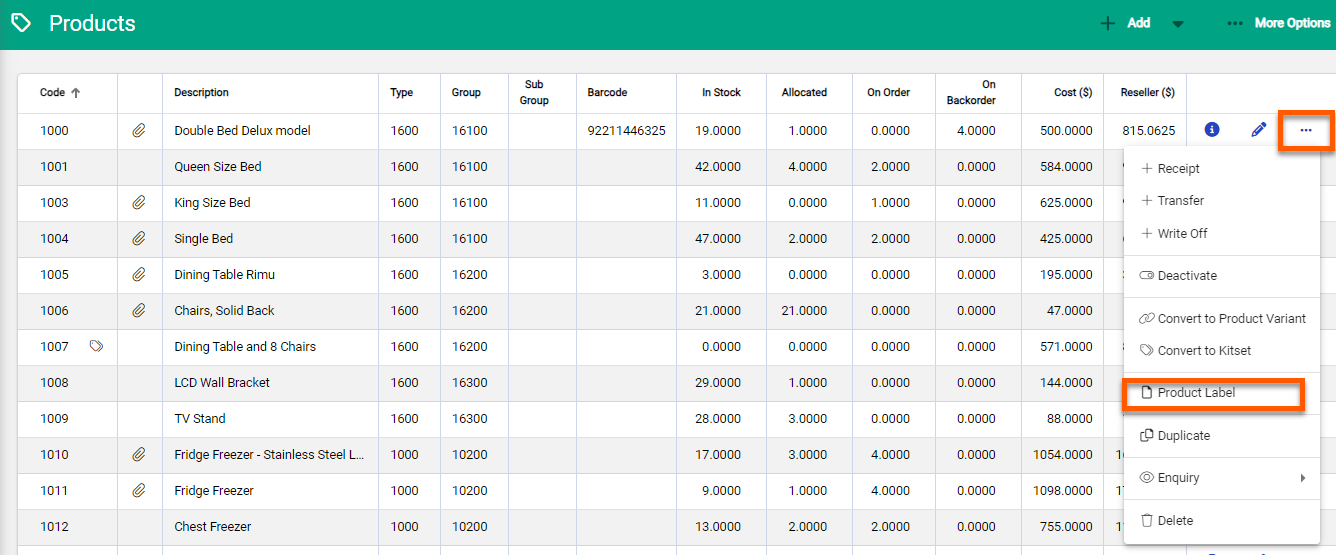
On the pop up window select, the Product Price Level and label format of the label to be printed
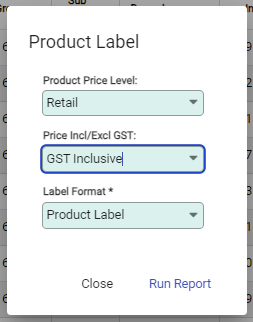
Choose Run Report, and select Print to open the print menu
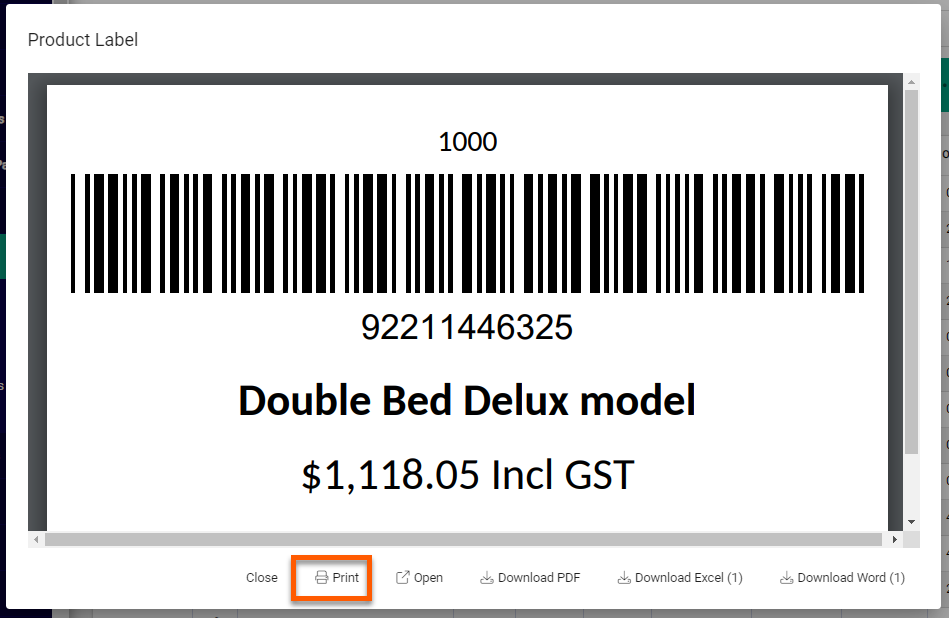
Choose the printer in the Destination field, as well as the pages and color options. Select Print to start printing the labels