Cash Drawer Status
A Cash Drawer has one of two status'. It is either Active and in use, or it is Removed. Each time a drawer is removed and a new drawer created, a Drawer ID is allocated to the new drawer.
A Removed Cash Drawer is ready to balance in preparation for banking and is either Balanced, or Unbalanced.
The Cash Drawer can be viewed in Infusion or in POS.
Within POS
Go to the Reports module. The active Cash Drawer for the terminal displays showing a list of transactions within it.
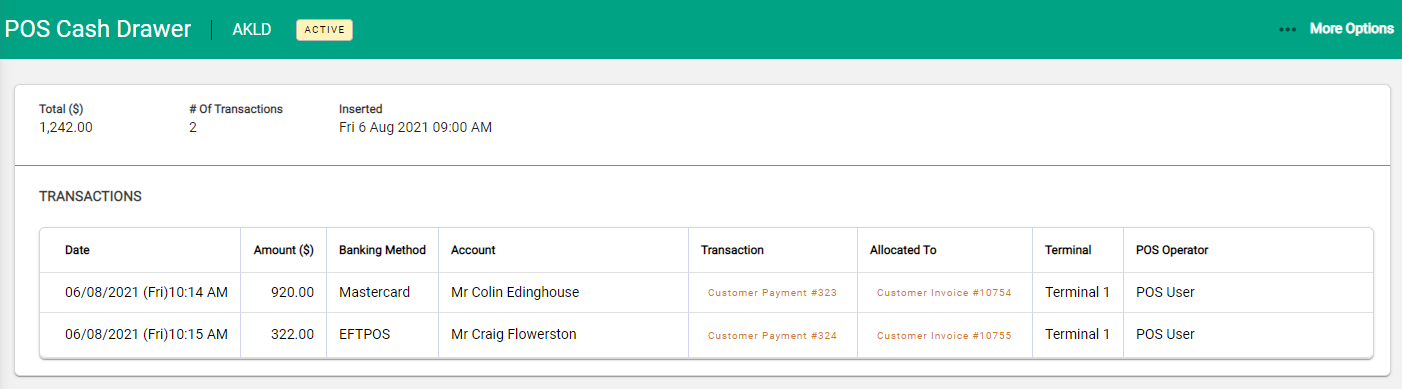
Within Infusion
Go to Financials > POS and to the Cash Drawers tab. A list of all active Cash Drawers for all terminals displays.
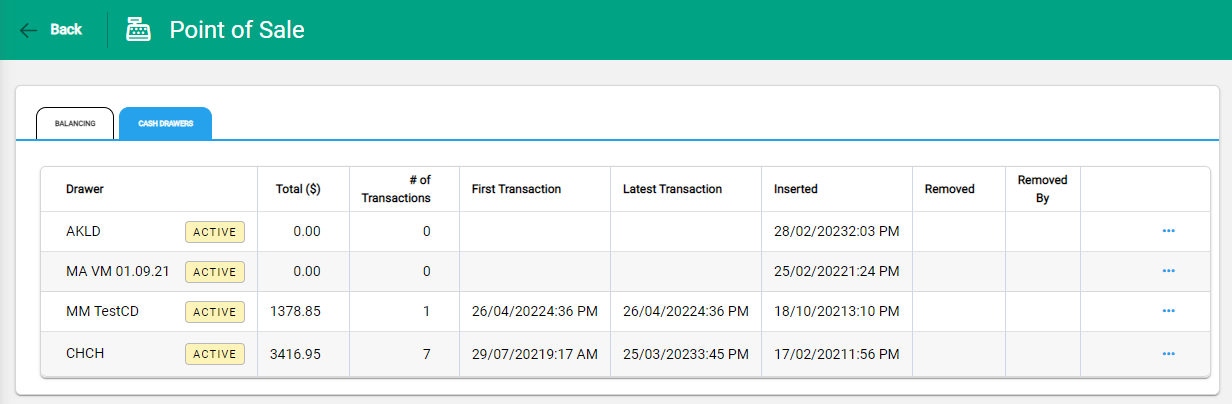
Within Infusion, Active drawers are listed by default. Clear the filter to show all drawers.
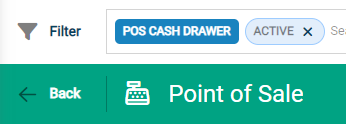
The filter provides options to refine the listed drawers.
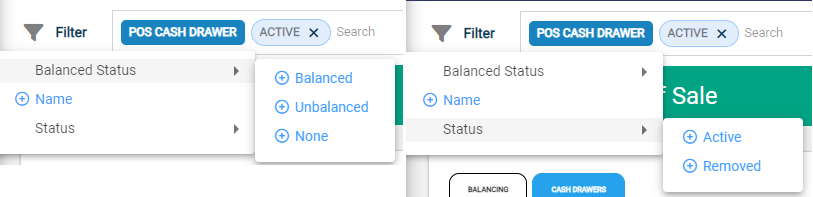
Remove a Cash Drawer
Cash Drawers can be removed from within POS or from within the Financials module in Infusion.
- POS - in the Report menu, open ...More Options in the toolbar for further options
- Infusion - in Financials > POS, use the spill menu beside the required Cash Drawer to expand the menu
Each menu provides the same removal options.
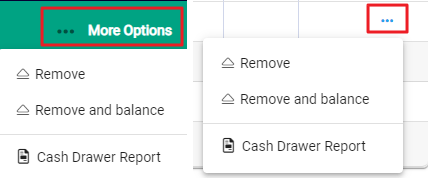
- Remove - removes the Cash Drawer and activates a new one ready for use. The contents are available to balance at another time.
- Remove and Balance - provides the option to balance at the same time as the Cash Drawer is removed. Again, a new Cash Drawer is activated.
- Cash Drawer Report - generates a report of the drawer contents for the period.
Select Remove.
A notification window confirms the removal of the Cash Drawer.
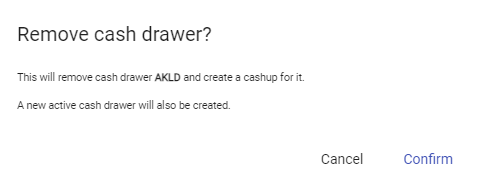
Confirm to proceed. The existing drawer is Removed and a new Active Cash Drawer is created.
In POS, the Cash Drawer is reset and balances and transactions return to zero.
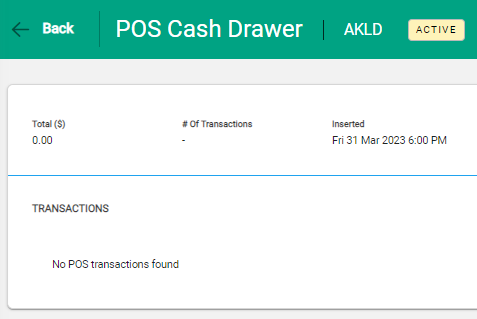
In Infusion (under Financials > POS), the Cash Drawer is no longer Active. The new Active Drawer displays with zero balances.
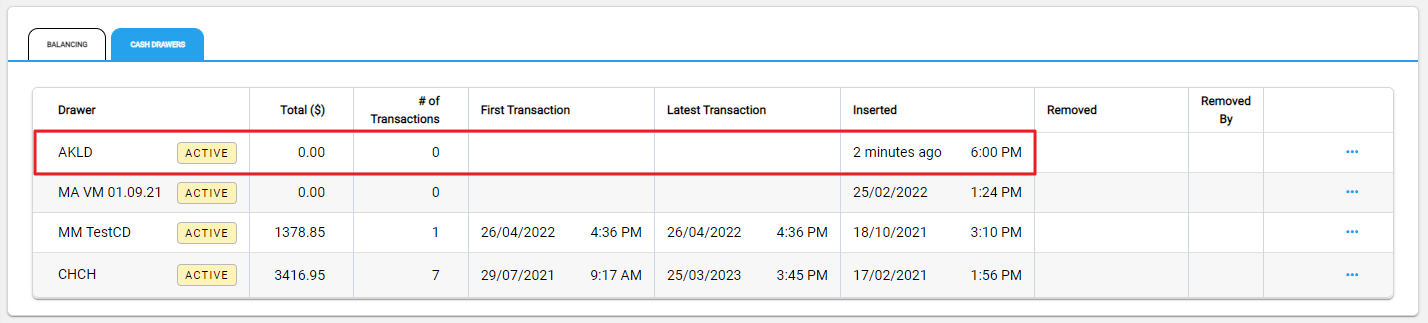
A Cashup is created for the Removed Cash Drawer. To view, go to the Balancing tab.
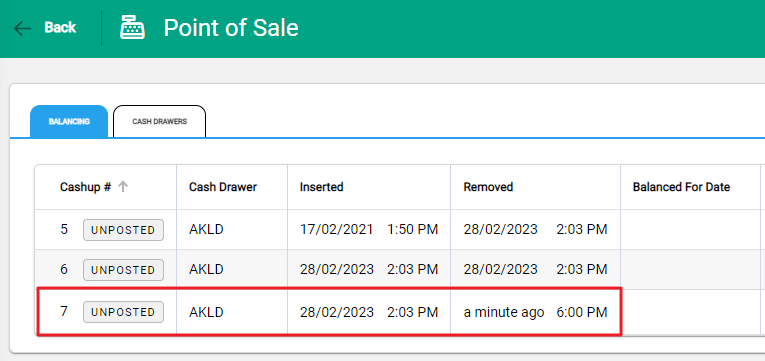
The drawer is ready to balance via the Cashup.

