When a sale is Held, the POS Entry screen refreshes, ready to start a new sale. An unposted invoice is created in Infusion Online and this is available to retrieve at a later time.
Hold an Invoice
To hold a sale, use the Hold Invoice Quick Button.

A notification displays, summarising the details. Confirm to hold the sale.
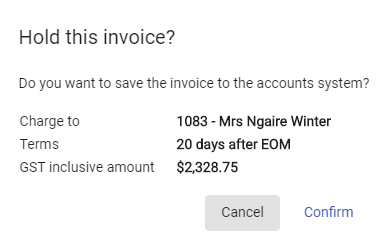
The sale is held and a confirmation message displays at the bottom of the screen.
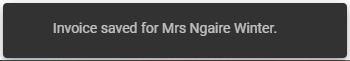
The sale is saved in Infusion Online as an Unposted Invoice and can be retrieved from either the Customers module or POS.
Recall an Invoice
To Recall an invoice in POS, select the Customer account in the Customer field.

Use the Recall Invoices Quick Button to search existing Unposted invoices.

A list of of available invoices displays. Alternatively if there are unposted invoices, choose the link just below the customer field to recall all unposted invocies

Invoices created both in Infusion and POS are listed, with a badge identifying POS invoices.
Select the invoice to recall.
The invoice opens and is ready to continue processing.

