Whilst in use, a Cash Drawer is Active and transactions accumulate until it is removed.
Until a Cash Drawer is balanced, the Cash Drawer Contents report is available for reviewing the contents of the drawer.
The Cash Drawer Contents report is available in both POS and the Financials module in Infusion.
Within POS
Go to Reports > Drawer Details. The active drawer displays, with current transactions listed. Select ...More Options in the taskbar and choose Cash Drawer Report.
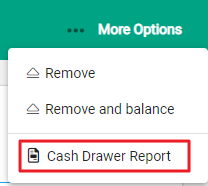
Within Infusion
Go to Financials > POS and to the Cash Drawers tab. Use the spill menu at the end of the row for more menu options and select Cash Drawer Report.
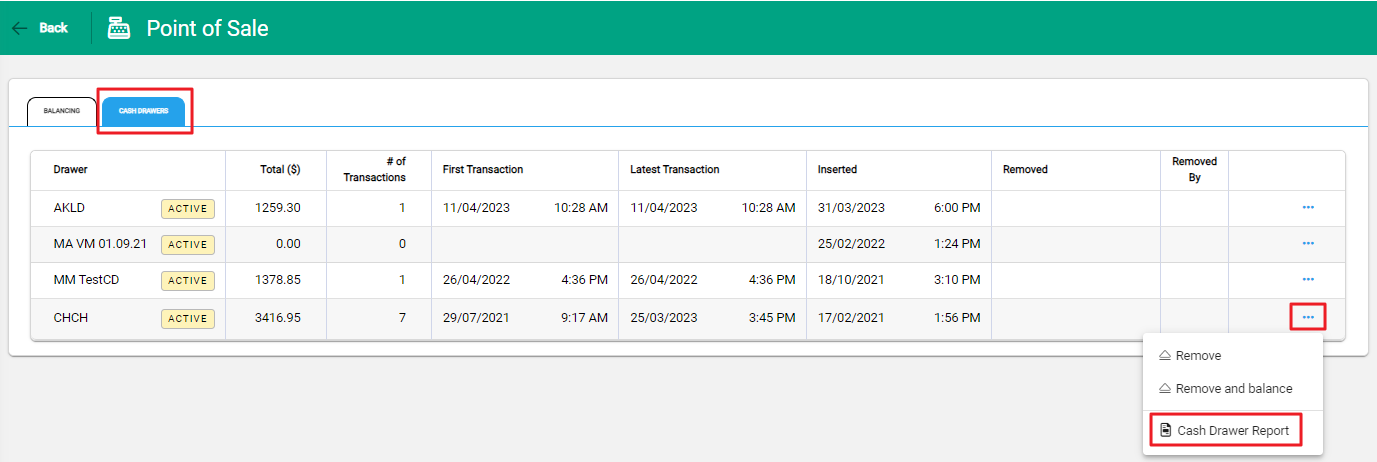
The Cash Drawer Contents report opens.
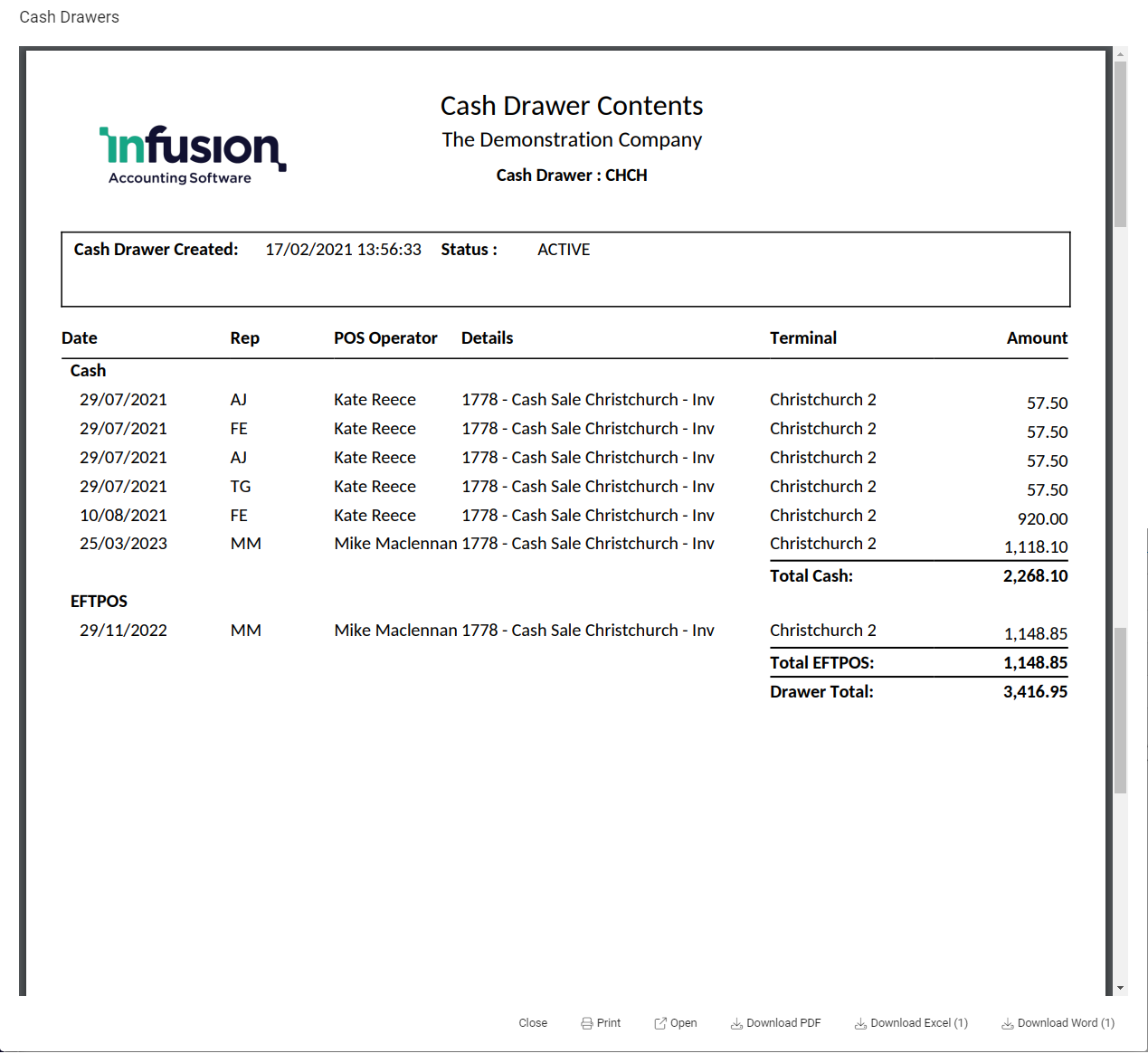
The header shows the status and trading period for the drawer.
Transactions are listed by Payment Method and the report is available to download or print.

