To manage Product Suppliers, go to Products > Suppliers Tab.
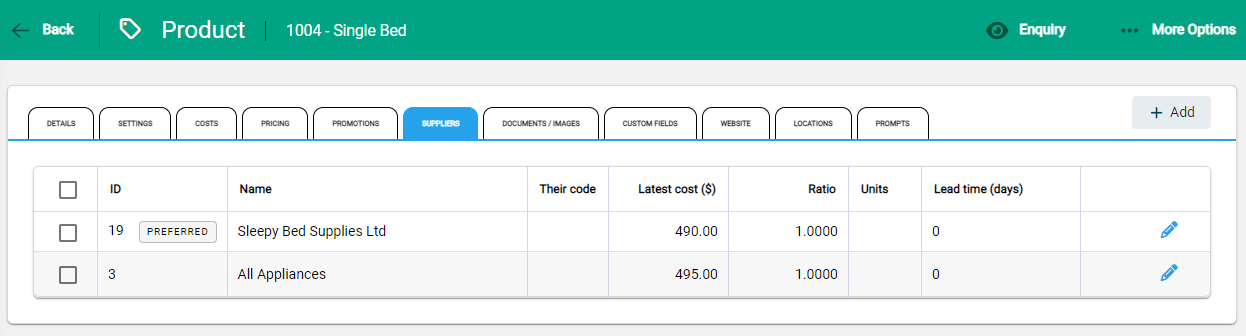
Select +Add to open the Supplier details window.
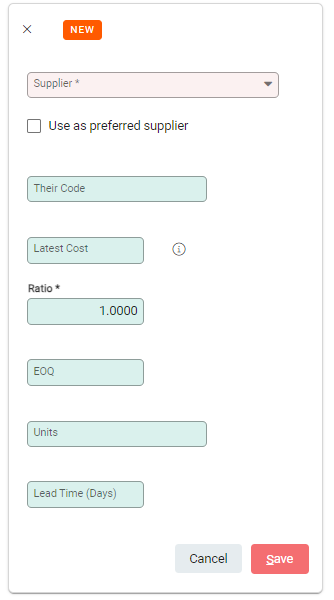
Complete the fields with known information.
- Supplier: Choose from the drop-down list of existing Suppliers
- Use as preferred supplier: Tick the checkbox if this is the preferred supplier for the product
- Their code: Enter the code for the product provided by the supplier
- Latest Cost: Enter the latest cost. Alternatively, Latest Cost can be left blank and will update when a product is receipted into stock.
- Ratio: The number of items in a unit. A product can have a one to one ratio, where one item ordered increases stock levels by one, or a multiple ratio, where for each unit ordered, the stock level increases by the ratio allocated.
- EOQ: The Economic Order Quantity for this product from this supplier
- Units: This is the mode that the stock is ordered by, for example boxes, metres, weight.
- Lead time (days): An optional field to specify the lead time required for a product.
Save to record the Supplier.

