Go to Suppliers > Purchase Orders and select +Add. Then, create a new purchase order as usual. Ensure the supplier and location information match the original purchase order.
On the product line, enter the code of the product to be returned. Use a negative quantity to reverse the lines from the original purchase order.
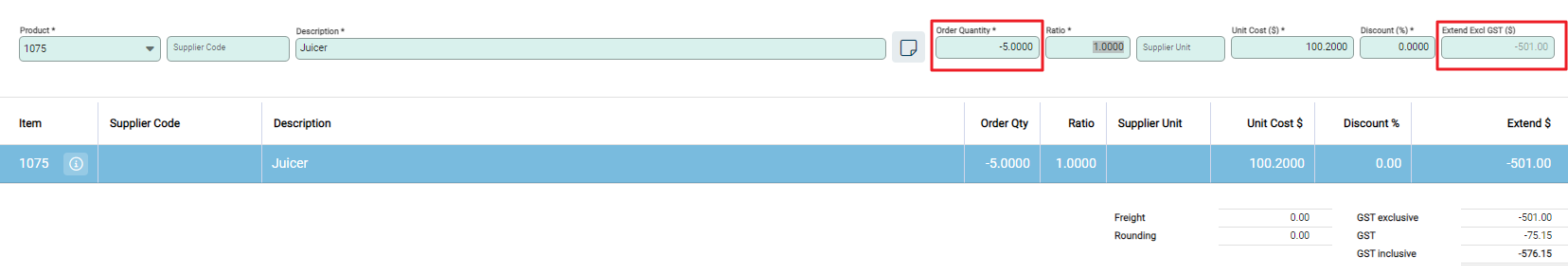
The Unit Cost remains a positive value as the cost of the item hasn't changed. The Extend figure records as a negative value.
Add a reference note to explain why the product is being returned. Select the down arrow next to +Product to add a note.
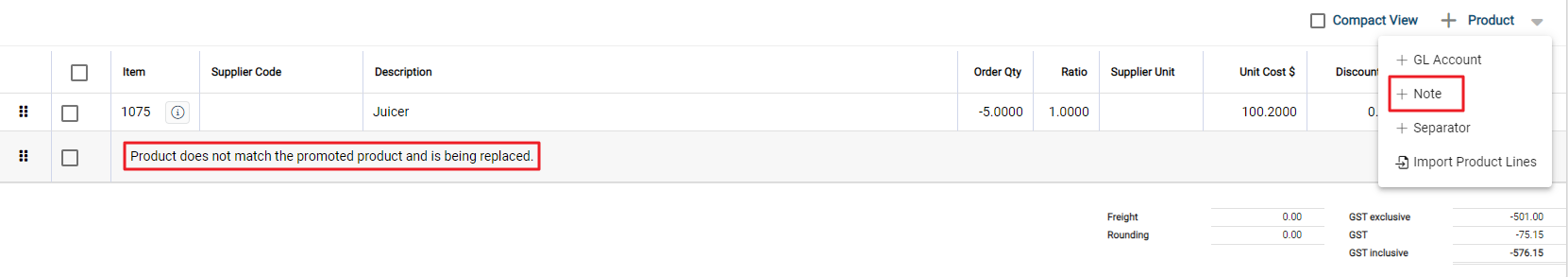
You can choose to select Order & Email, which will email a copy of the negative purchase order to the supplier. If you don't want to email the supplier, you can use the down arrow to display and select Order.
When you dispatch the products to the supplier, receipt the purchase order with a negative value to remove the products from stock.
Once a Credit Note is received from the Supplier apply it to the Purchase Order.

