Download Release Notes for Version 0.53 Release Notes.pdf
Jobs
NEW | |
8741 |
View and print the Jobs report A new Jobs report has been added. This report contains a number of different parameters providing different details about the entered jobs within Infusion. This report can be viewed and printed, in line with all other reports. |
Financials
RESOLVED | |
9908 |
Unreconciled issue when a negative split is on an imported transaction Resolved an issue where a negative split on a transaction, imported on a bank file, can leave an unreconciled amount after reconciling the transaction. |
Integrations
RESOLVED | |
9966 |
WooCommerce incorrectly adding backordered quantities on customers who don’t accept backorders An issue where customers who don’t accept backorders have quantities automatically added to the backorder column on sales created by WooCommerce has been corrected. |
ENHANCED | |
9303 |
GoSweetSpot – allow deleting pending invoices Users can now delete pending invoices which have been sent to GoSweetSpot. They will need to be manually removed in GoSweetSpot. |
Other
RESOLVED | |
9984 |
Users unable to see recent Email Log entries Resolved an issue where some users were unable to see recent Email Log entries. |
API
NEW | |
|
Payroll Payment Endpoint released A cashbook payment endpoint has been made available, using the endpoint address: /ext/v1/financials/cashbookPayments?payroll=true
In order to post payroll transactions into Infusion Browser, users need to open the Settings module and locate the Financials section and open Payroll Integration. Choose Edit and fill in both the Default Payee Name and Default Bank Account fields.
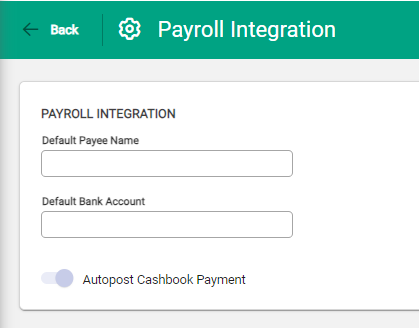
If the transaction being posted through the API is to be posted automatically, enable Autopost Cashbook Payment. Leaving this option disabled, requires users to manually post the transaction in Infusion
If these aren’t enabled when posting a payroll transaction through the API, the user will receive a notification at the top of the screen, by way of the bell Icon. 
One or more Payroll Integration setting details are missing. Please update these details, and review the Cashbook Payments listed to ensure details are correct 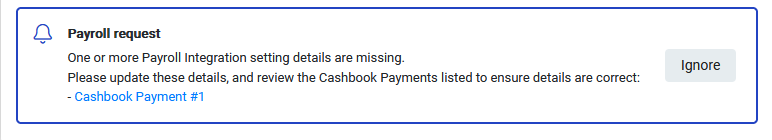 If there are multiple payments that have been sent through, before the settings have been entered in, each payment will be listed in the notification.
When making the POST call these fields are mandatory:
Other fields are optional, and are calculated or loaded from the Payroll Integration Settings. |
|
Cashbook Payment Endpoint released A cashbook payment endpoint has been made available, using either of the endpoint addresses: /ext/v1/financials/cashbookPayments Or /ext/v1/financials/cashbookPayments?payroll=false
Posting cashbook payment transactions into Infusion, will use the bank account and payee details in the Settings, under the Financials section in Payroll integration if there is no bank account and payee details in the API request.
If the transaction being posted through the API is to be posted automatically, enable Autopost Cashbook Payment. Leaving this option disabled, requires users to manually post the transaction in Infusion
When making the POST call these fields are mandatory:
Other fields are optional, and are calculated or loaded from the Payroll Integration Settings. If it isn’t specified, the bank account used will be the bank account specified in the Payroll Integration. If the Payee isn’t included as part of the request, Infusion will assign a default payee of “Payroll”.
|

