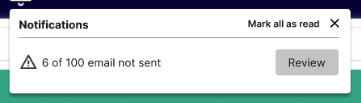Download Release Notes from Version 0.51 Release Notes.pdf
USER EXPERIENCE
8175 |
Open a list entry in a new tab or window of the browser Detail pages of list entries can now be opened in a new browser tab or window from the list view. Users can use the following keyboard shortcuts: Shift + Left Click (on a record) => new window Control, Command + Left Click (on a record) => new tab Middle mouse => new tab Note that some browsers block or limit the opening of new pages, depending on user settings. |
8698 |
Ability to Start, Pause, and Resume Woocommerce Sync Implemented the ability to manually Start, Pause, and Resume the sync between Woocommerce and Infusion. |
8957 |
Email Error notifications A new notification has been implemented, advising the number of emails in a bulk batch that have not successfully sent, as well as a log to view which emails need to be resent.
|
9302 |
Improved exporting of a large amount of information Improved the export functionality when exporting a large volume of information. |
CUSTOMERS AND INVOICES
9293 |
Backorder Report: Cancelled Backorders now excluded An issue where cancelled backorders were included in the backorder report, has been resolved. |
9307 |
Woocommerce orders creating fillable backorders with negative quantity Resolved an issue where orders created in Woocommerce can cause backorders to become fillable with negative available stock. |
ENHANCEMENT | |
7726 |
Customer Sales Analysis 13 month report improvement The Customer Sales Analysis 13 month report has been updated to retrieve results more efficiently |
7729 |
Customer Sales Analysis Top Sales report improvement The report, Customer Sales Analysis Top Sales, has been updated to retrieve results more efficiently |
SUPPLIERS AND PURCHASE ORDERS
RESOLVED | ||
9153 |
Drag and Drop not working on a Purchase Order Corrected an issue where the order of lines on a Purchase Order would revert, when using the drag and drop method. |
|
9290 |
Unable to load a PO Product Receipt with more than 140 different lines Resolved an issue preventing Purchase Order receipt transactions from generating and opening if there are more than 140 different products on the receipt. |
|
9648 |
Supplier payments now correctly trigger the No bank account warning message An incorrect error displayed on direct Credit supplier payments indicating that there was no bank account, has been removed. |
|
PRODUCTS
RESOLVED | |
9035 |
Default price levels not assigned to migrated products Fixed a situation where the default price levels aren’t assigned to products following migration from VFP. |
9136 |
Hide price level definitions if there’s no price on the Product Label An issue causing a price definition, such as Incl GST, to display without a price on the Product Label has been corrected. |
9157 |
Product Price Lists – Resolve missing values Product price lists now correctly display the fixed prices when running the product Price List reports |
9231 |
Product Transaction Report: Display Job Transactions correctly Products assigned to jobs now show the details of the transaction as expected on the Product Transactions report. |
9271 |
Transfers and write offs to use system settings for costs The costing for transfers and write offs, now correctly use the Costing based on pricing setting in the transaction |
9755 |
Pick & Pack allocations correctly update allocated quantity Corrected an issue, when supplied quantities were changed by Pick & Pack. |
ENHANCEMENT | |
6261 |
Stocktake reversal message improvements The stocktake number has been added, to identify which reversal corresponds to which reversed stocktake. |
9291 |
Improved import message wording Updated the wording on import messages to be clearer when there is an error with the data in the import file.
|
9621 |
Ability to view product sales history A new tab, “Sales History”, has been added to the product enquiry screen. This tab includes information about the quantity, cost, dollar value and gross profit of monthly sales. 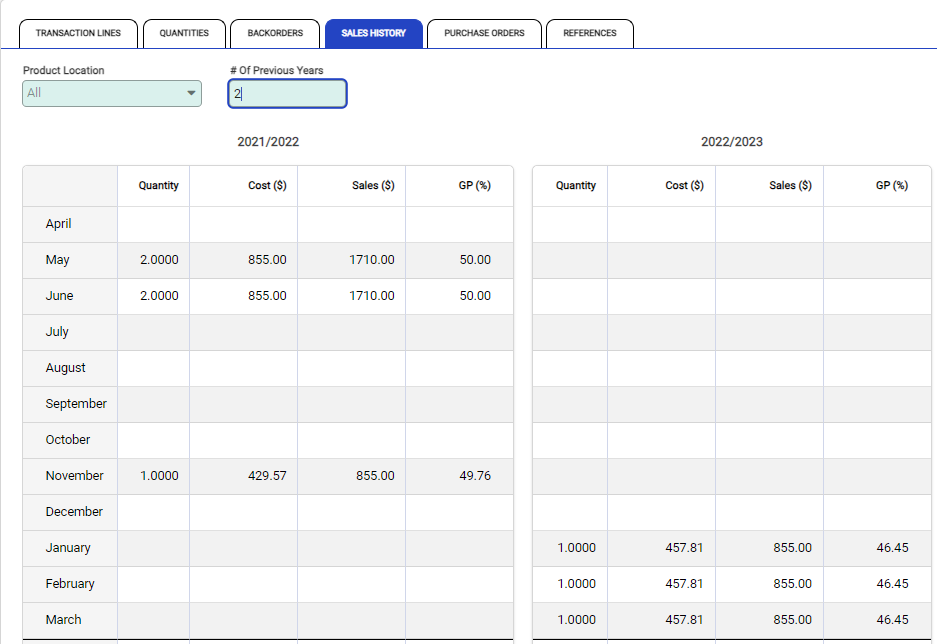 |
9730 |
Product group level tracking settings Stock level quantity and serial number tracking can now be set at a Product Group level, rather than at a system level. This allows different product groups to have these options set as a default to be applied to all new and imported products of the group. |
Financials
RESOLVED | |
9786 |
GL Balance enquiry An issue where some GL Accounts' balance enquiry was not including recent transactions, has been resolved. |
ENHANCEMENT | |
9125 |
Financial Transaction report, default sorting order changed The default sort order on the Financial Transactions report has been changed to date, rather than by transaction. The report can still be sorted by transaction by choosing transaction on the report settings report. |
Other
NEW | |
9327 |
Use Billing address in Courier Integration if no delivery address is selected When generating the invoice to go through to GoSweetSpot, if there is no delivery address selected the billing address will be used instead. |
RESOLVED | |
9301 |
Customer Backorders report now listed in Report Settings The Customer Backorders report has been added into the Report Settings page. |
9309 |
POS ignoring quantity change on GL lines Resolved an issue, where changing the quantity on a line going to a GL account, doesn’t update the line or invoice totals as expected. |
ENHANCEMENT | |
9018 |
Improved field searching in the API The searching behaviour in the API has been improved. Specifically when search parameters don’t include specific criteria for a field, all entries for that field will be searched. |
9201 |
Company name and first and last name displayed on cash sale accounts for WooCommerce The company name and first and last names now populate the Deliver to field on cash sale transactions. |
9317 |
Set sales to a cash account for sales in Woocommerce If the customer in Woocommerce isn’t able to be found, the sale is able to be directed to a specified cash sale account. Additionally, all sales can be directed to the same account. |