To run the Supplier Transactions report, go to the Suppliers module. Select ...More Options in the toolbar and choose Transactions from the options.
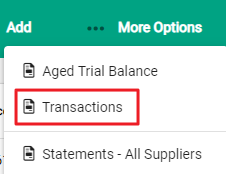
The Supplier Transactions report window opens.
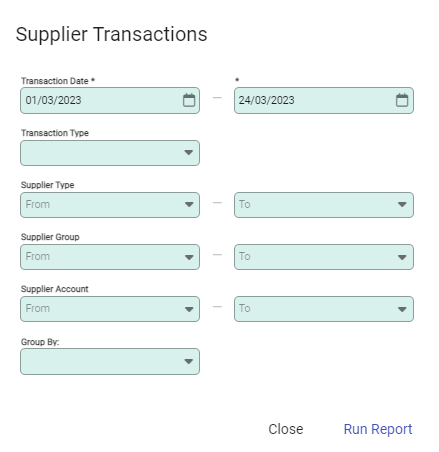
- Group By - by default the report is unsorted. Use Group by to sort by Account or Transaction Type.
- From and To dates - set the date range to report within.
- Filters - Supplier Type, Transaction Type, Account Number and Group are all filters. Selections made in these fields refine results to report only on selections made.
Select Run Report to process.
The Supplier Transactions report opens in a report window with options to Print or Download.
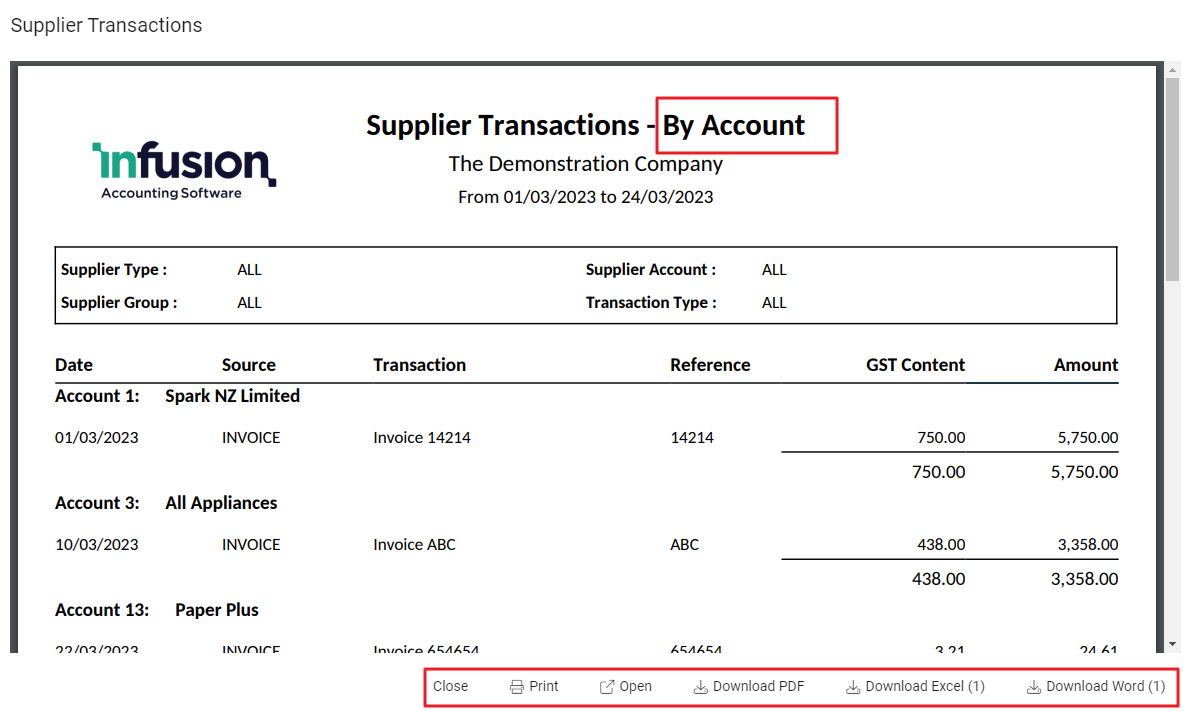
Groupings show next to the report name and filters are shown between the title and report content.

