Infusion comes with system-controlled Banking Methods. These are non-editable. System-controlled Banking Methods are identified in bold. All other Banking Methods are standard font and have the edit pencil icon at the end of the row.
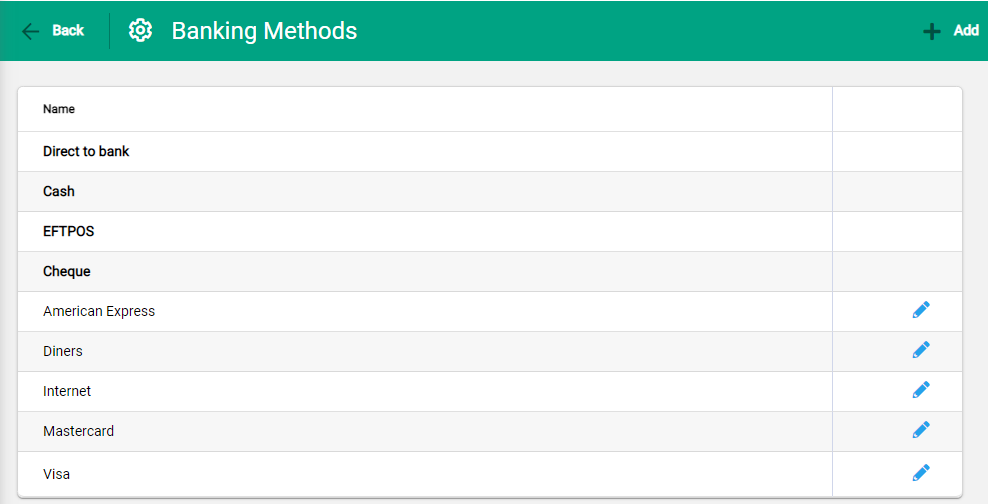
Add a Banking Method
In Banking Methods, select +Add. A new window will appear next to the list. Enter the name of the new banking method and Save.
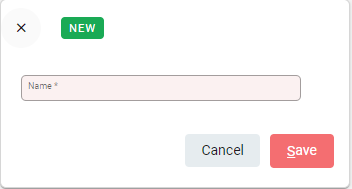
Edit and delete a Banking Method
Select a row within Banking Methods and activate the details box. Select Edit or the Spill menu. Choose either to edit or delete the record respectively. Save to complete.
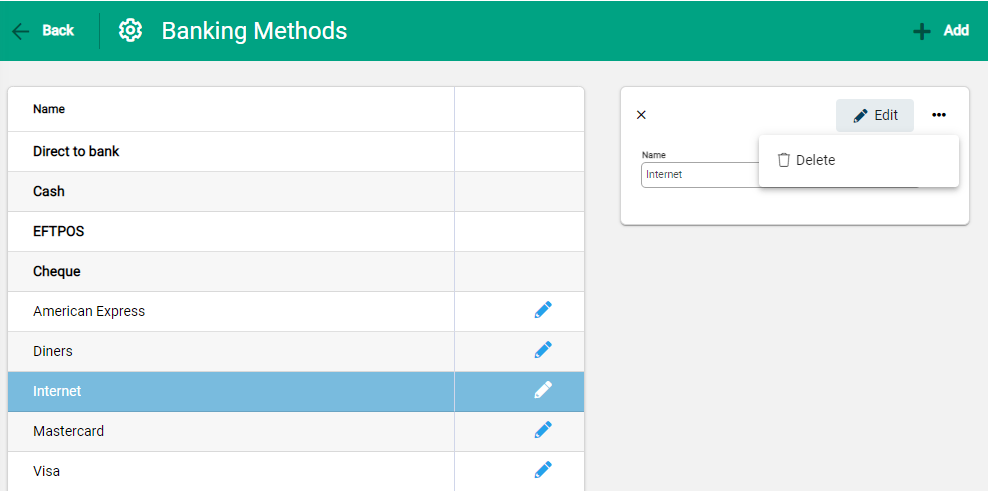
Bank Methods are only available to be deleted if they have not been used.

