Lockout dates are applied system wide. Once lockout dates are set, transactions are prevented from being posted before the Lockout Start or after the Lockout End date.
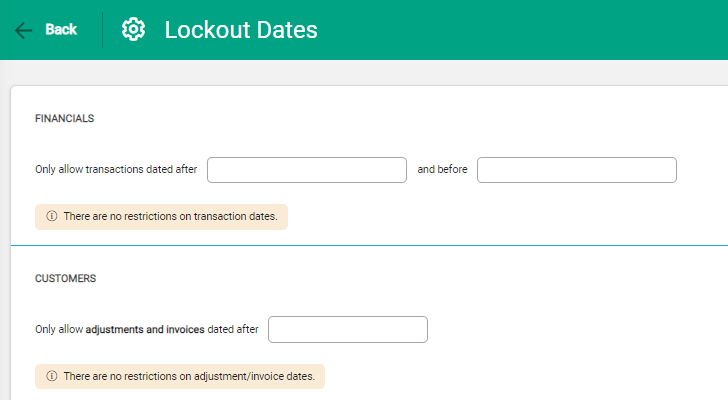
Set financial lockout dates
Go to Settings > Financials > Lockout dates and select Edit. Enter the lockout dates and then Save. Only one lockout period can be set at a time.
Set a customer lockout date
On the same screen, you can set the last date that customer invoices and adjustments can be posted. Setting a lockout date allows you to:
- prevent users from posting customer invoices or adjustments after the customer statements have been sent
- continue to allow Supplier and Financial transactions to be posted into the previous month.

