Infusion is provisioned with the three default status' of:
- To be picked
- Picked
- Ready to send
Add an Invoice Delivery Status
Further options can be added to the existing default options. To add an option Go to Settings > Customers > Invoice Delivery Status, select +Add from the toolbar. The New Setting window opens. Create a short Code and Name and Save.
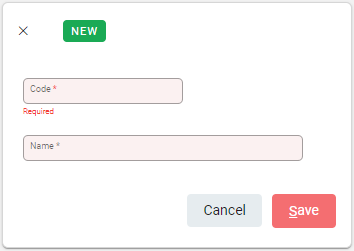
Additional options are positioned below default options.
Edit or Delete an Invoice Delivery Status
Default options are permanent and are unable to be edited or deleted. Additional options can be for edited and deleted.
To Edit an option, select the pencil at the end of the row to open the Setting Window. Update the details and Save.
To Delete an option, click anywhere on the row and open the Setting Window. Select the spill menu to expand menu options then Delete.
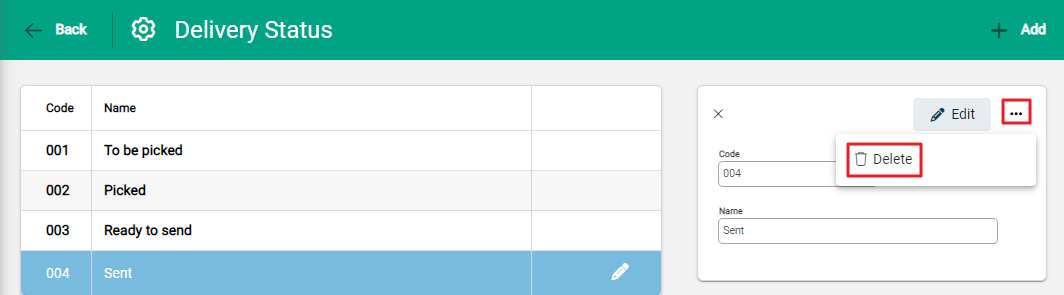
A notification window confirms the deletion.

Referenced Status' cannot be deleted. If one is in use, records using it must be updated prior to deleting it.

