Supplier invoices that are posted cannot be changed. If editing is required, refer to Credit a Supplier Invoice.
To edit an unposted invoice, select Invoices from within the Suppliers module. A list of unposted invoices displays.
To open in edit mode, click the edit pencil at the end of the invoice row. Alternatively click on the invoice to open it in view mode and select Edit from the toolbar within the invoice.

Invoice fields are activated and available to edit.
The Supplier field cannot be changed. If the supplier account needs to be changed, delete the invoice and start afresh for the new supplier.
Edit invoice lines
Invoice lines can be edited and deleted on the Invoice. Existing lines are displayed in the body of the invoice - select a line to edit it. The current line is highlighted and entry fields activated above.
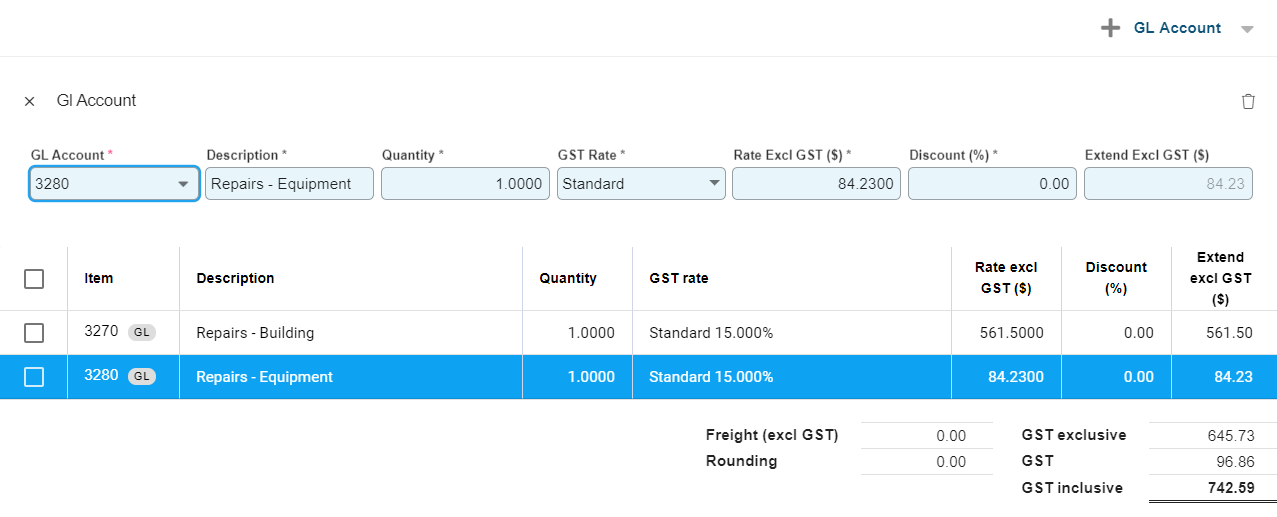
Edit lines
Make changes as required in the entry fields including changing the product, updating quantities or amending discounts.
Add or delete lines
Lines can be added or deleted and follows the same process as creating an invoice, refer to Create a Supplier Invoice | Non Product Purchases - Infusion for more information.
When all changes have been made select Save to confirm.

