To create an external API user, open the Settings module and go to Users. Choose the drop down arrow and select External API User

This brings up the External API User details. Enter in the details for the user including an identifiable name and any roles they need to have access to.
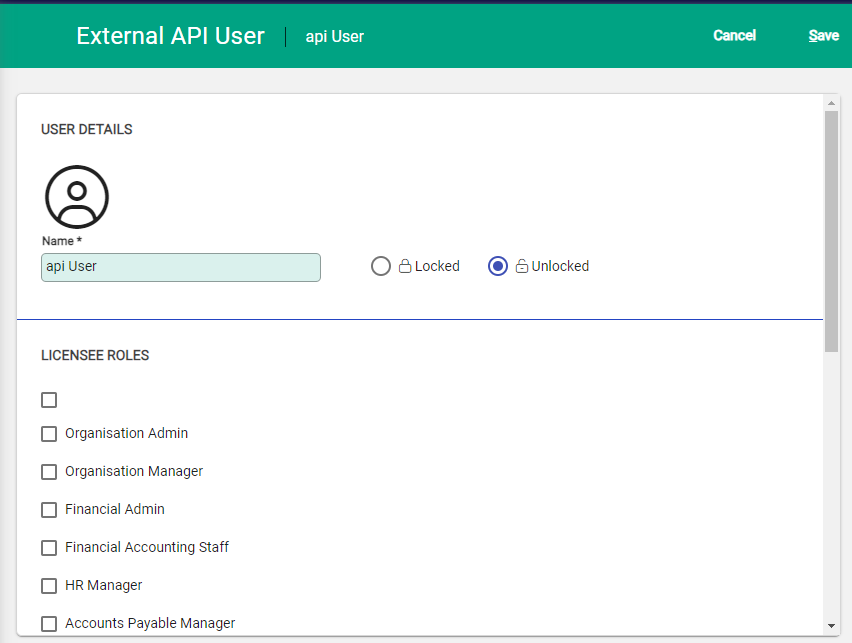
Choose Save to create the user. Once created choose More Options and select Create external API session
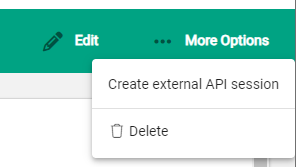
This generates a both the User and Session ID numbers for use with the API.
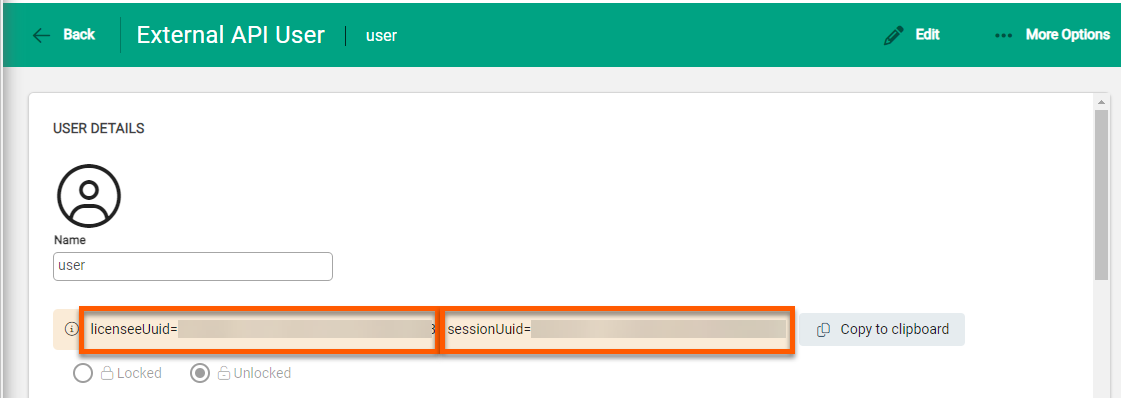
Generating a new session will create a new session ID, resulting in previous sessions ceasing to work.

