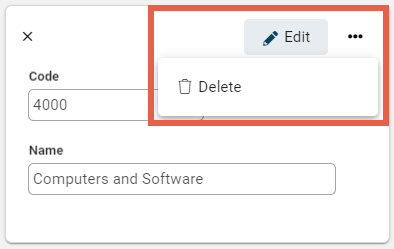To manage Product Types, go to Settings > Products > Product Types. A list of existing Product Types displays.
Add a Product Type
From the toolbar, select +Add. The window opens to the side of the list. Add a Code and Name and select Save.
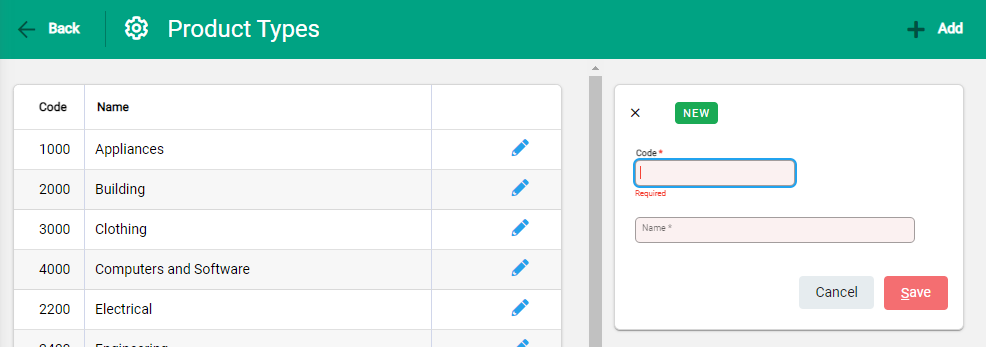
The Product Type is created and is available for selection on the Details tab of a Product.
Product Types can be edited by selecting the edit pencil at the end of the line. The Product Type window opens and is ready to edit.
Delete a Product Type
A Product Type is available to delete if it has not been used. Click on the Product Type to be deleted and open the side window. Select Delete from the spill menu. The confirmation window displays. Confirm to proceed.