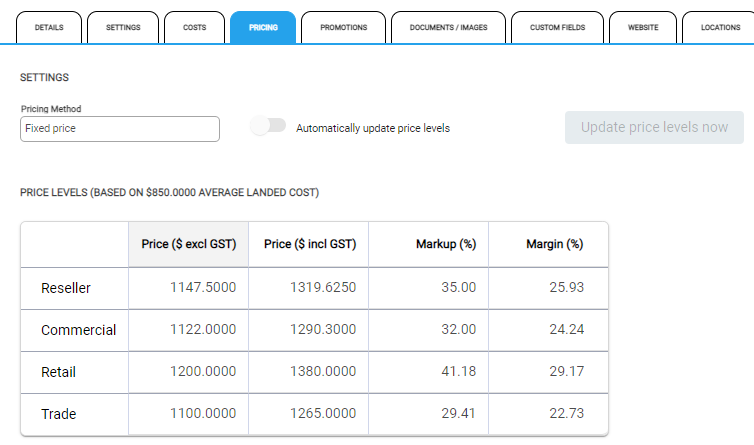A Product can be converted to a kitset - this would typically happen when a product is no longer to be sold as an individual item. Conversely, kitsets can be converted to a product.
Prior to converting, there must be no allocated or available stock on hand. Use the appropriate transaction, such as a Transfer, to bring the balance to zero.
To convert a product or kitset, go to the Products module and select the product or kitset. Within the toolbar, select ...More Options to expand the menu and choose Convert to Product (or Kitset). Alternatively, use the spill menu beside the product or kitset in the Products screen.
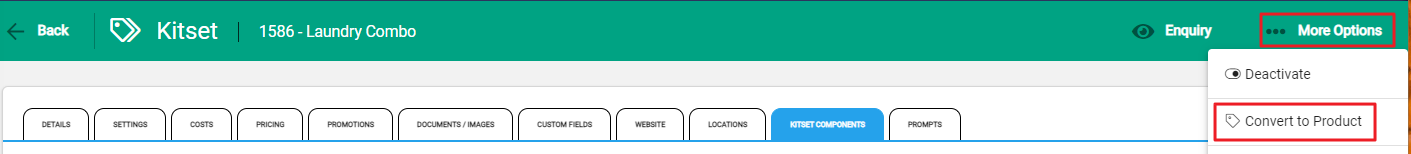
Kitsets show with a Tag icon next to their Code in the Product list screen.
For Kitset to Product conversions a notification message displays to confirm the conversion. Select Confirm to proceed.
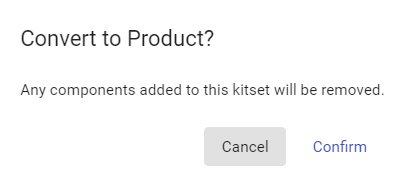
Any components within a kitset are removed and the kitset becomes a product.
For product to kitset conversions, the conversion is automatic without a notification.
For each conversion type, the toolbar updates to indicate the change.

Kitset Components tab
When converting a kitset to a product, the Kitset Component tab disappears.
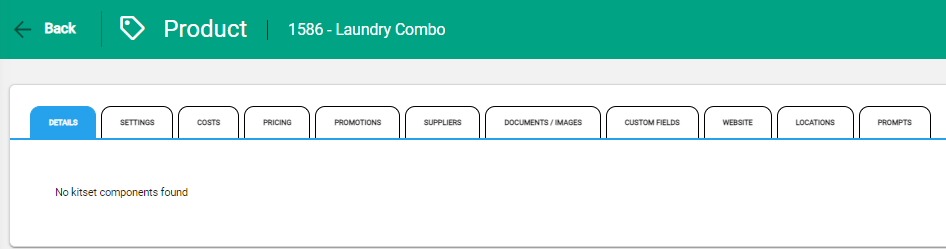
When converting a product to a kitset, exit out of the newly created kitset and re-enter to activate the Kitset Component tab. Add new components to complete the kitset.
Pricing tab
When converting from a kitset to a product, existing pricing from the Kitset is cleared - the Product price is available to be updated.
When converting from a product to a kitset, the existing product pricing remains until components are added. After components are added, the Latest and Average costs update to reflect the components of the kitset. You can also choose to have these auto update if the cost of the components changes.