When a kitset with the type of “When Invoiced” is added to a customer invoice, a new option is displayed, “Load Components”. By selecting this option, users can opt to display the individual components that make up the kitset.
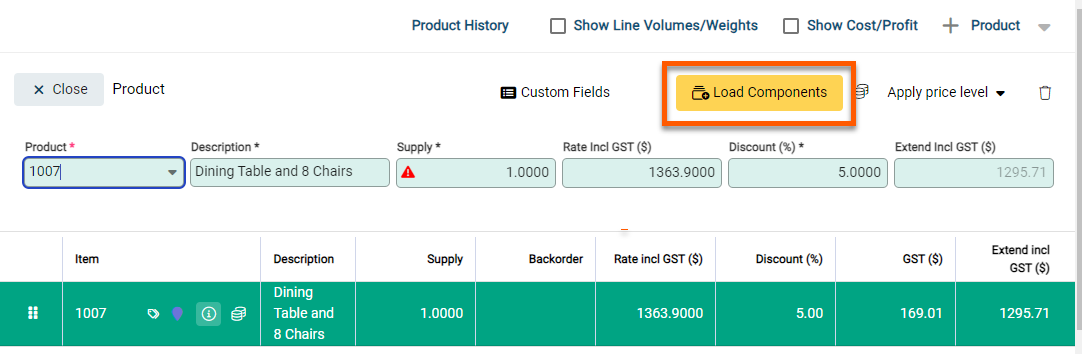
When chosen, this option replaces the selected kitset line with its component lines.
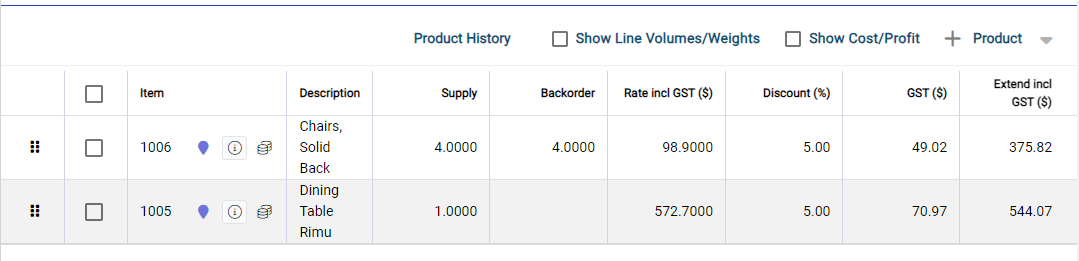
This is a one way process, and if the kitset needs to be shown on the invoice, instead of its component lines, delete the component lines and reselect the kitset.

