Editing a kitset follows the same rules as editing a product.
Specific to kitsets, changes can also be made to the components, including adding or deleting components or changing quantities.
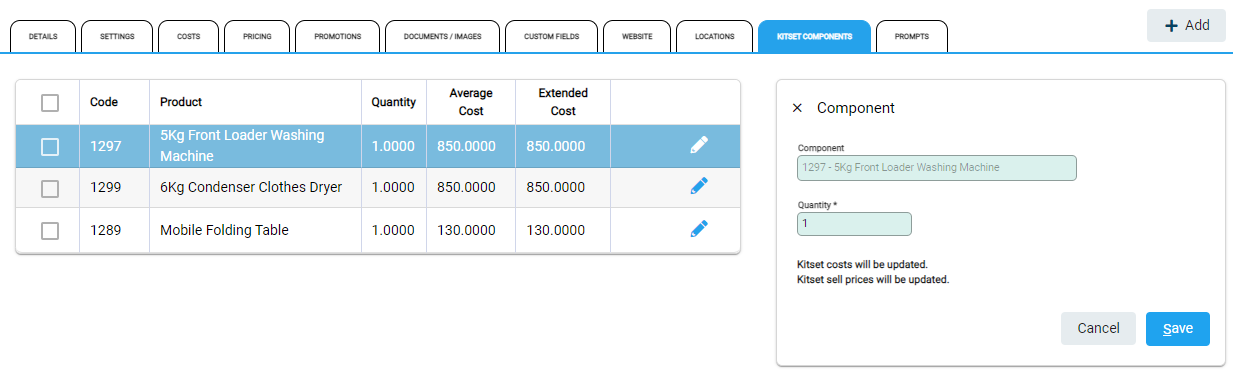
Add a component
To add a new component select +Add from the Kitset Components tab to open the Component window. Add the new Component and Quantity and Save.
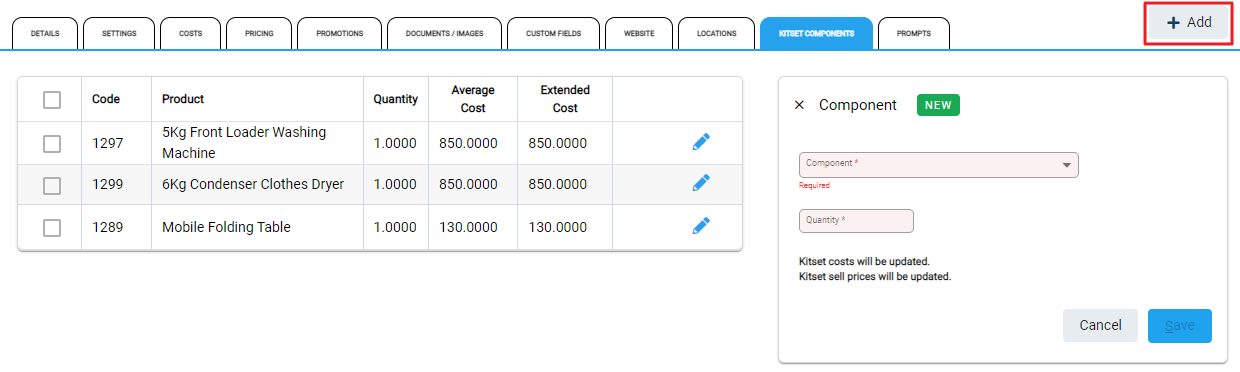
Edit a component
Select the Edit pencil at the end of the row to open the Component window. The Quantity is available to update as required and Save. The Component field cannot be edited and if it is no longer required must be deleted.
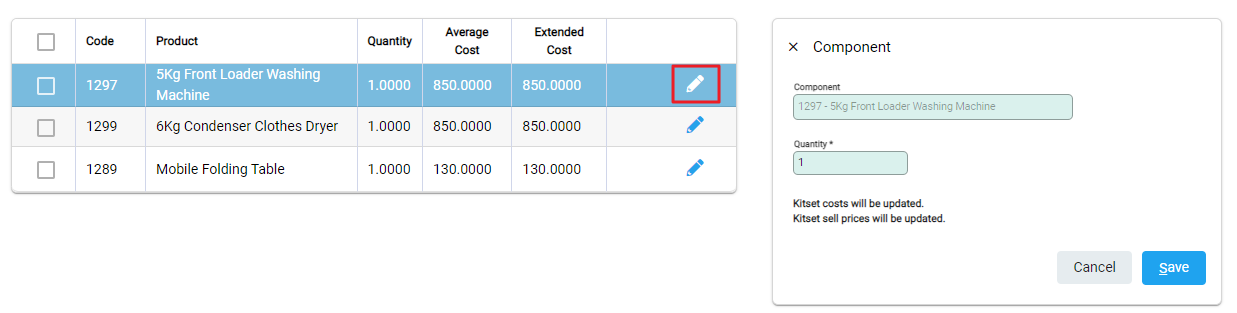
Delete a component
Select the Product line to open the Component window, select the spill menu for further menu options and select Delete.
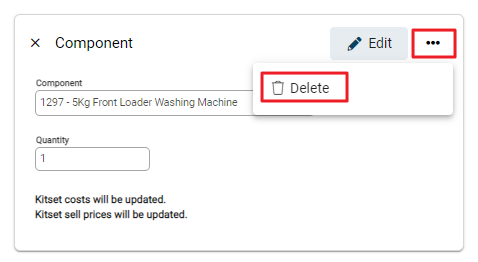
A notification window displays, select Delete to remove the component.
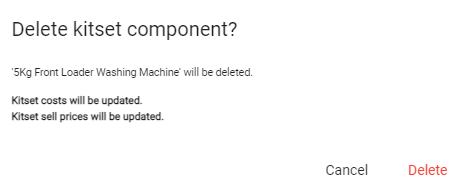
When all changes have been made, select Back to return to the Product List.

