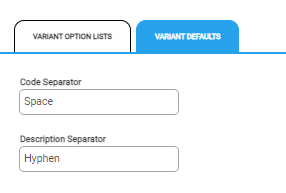Settings
In Settings > Products > Product Variants
Variant Option Lists
These are the lists you will assign to a variable product to create the product variants.
Lists can be used on multiple variable products, eg a Shoe Sizes Option List could be used on variable products from multiple suppliers.
The code of the option will be used when creating the product variant's code.
The label of the option will be used when creating the product variant's description.
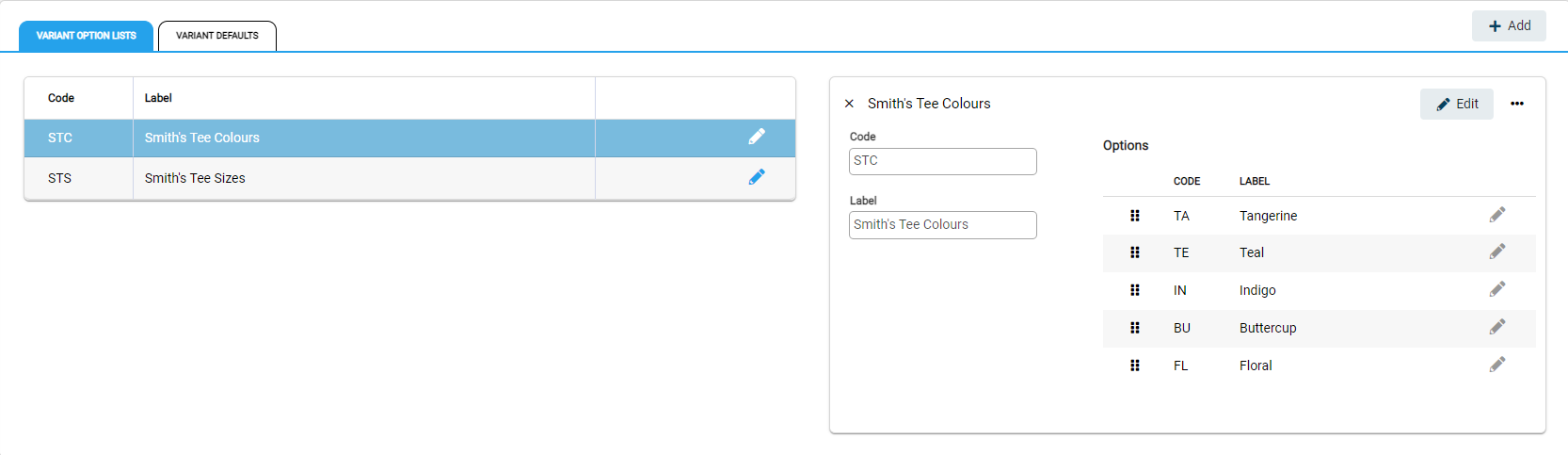
Variant Defaults
Variant Defaults allow you to specify how the software should create the product variant's code and description.
Select from:
- None
- Space
- Hyphen
- Dot