Go into products and do a search for the product you wish to convert.
Click on the Spill Menu at the end of the product, and select Convert to Product Variant

Select the Variable product you want to add it to
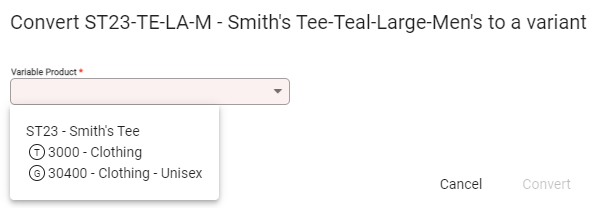
The box will then change to show missing variants, you can either just tick the box, or change the Colour and size to the correct ones
Then select convert.

