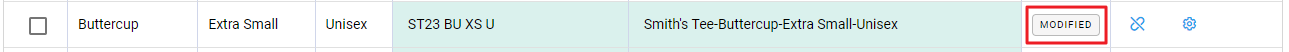On some occasions a product variant may become disconnected either by choice, or buy accident.
Trying to just re-add them from the variable products variant tab results in an error, as the "xxx is already assigned to a product".

There are several ways in which these products can be re-added:
1) If the item has never been used, it can just be deleted, and the item added following https://infusion.helpjuice.com/admin/questions/1803959-adding-product-variants
2) If the item was disconnected in error, or because of lack of stock, it can be readded following https://infusion.helpjuice.com/admin/questions/converting-a-product-to-a-variant
3) If it is a replacement variant, say the old style was discontinued, the Product code can be edited to allow it to be added
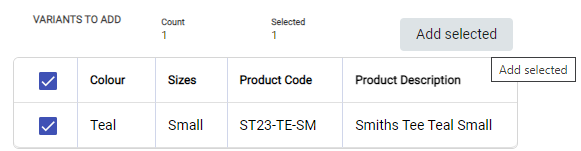
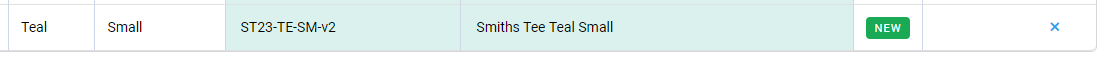
Then click save.
This will then show as an additional product in your product list
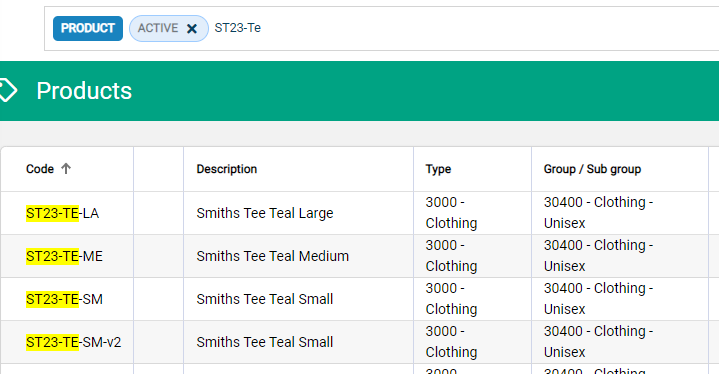
and within the variant tab, it will show as having been modified.