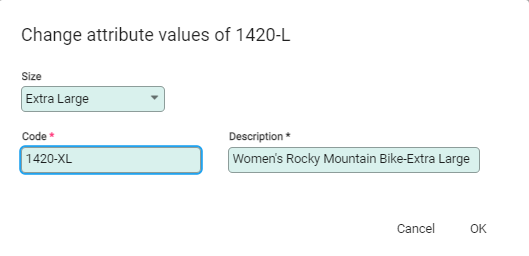Disconnecting a variant product from its variable product
You can disconnect a variant either from:
- the variable product and select the variants tab and click Edit; or
- the spill menu of the product variant (Not the variable product)
Use the disconnect icon either individually or by selecting a number of variants.
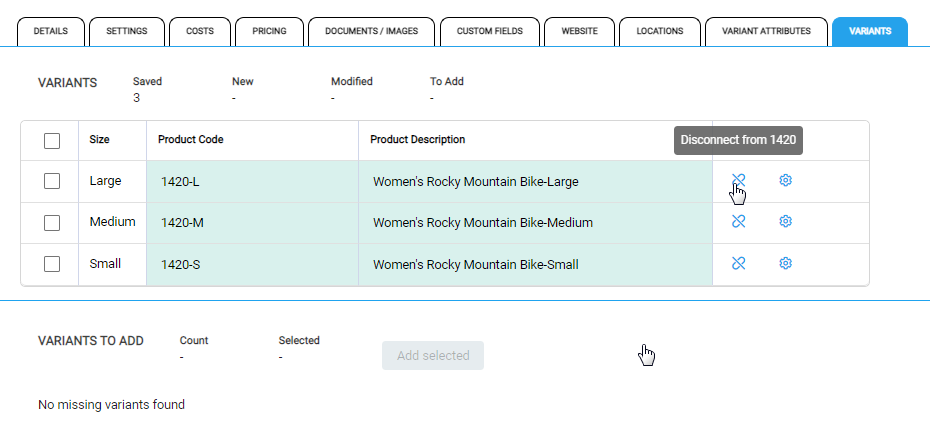
Changing the attribute values of a variant product
Sometimes you may need to edit the attribute values of a variant product to ensure you maintain history or to change it to a more up-to-date attribute value. Any existing transactions will remain against the variant product.
Changing the attribute values can only be done from the variants tab of a variable product.
Click Edit and use the icon to swap the attribute value.
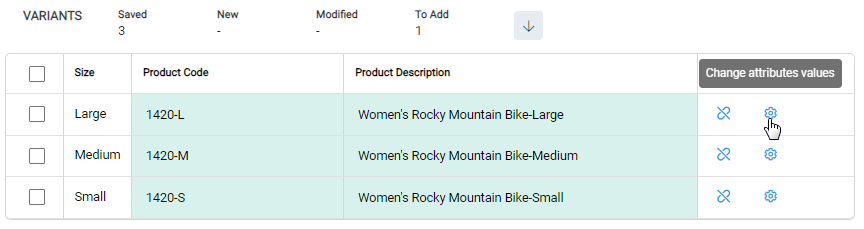
The code and description will update to reflect the new variant attribute.