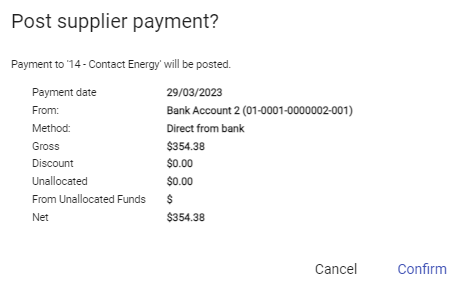To make a payment from within a posted, unpaid invoice, select ...More Options from the Invoice toolbar and choose +Payment from the menu.

The New Supplier Payment window opens with the Supplier, Payment and Amount details all populated.
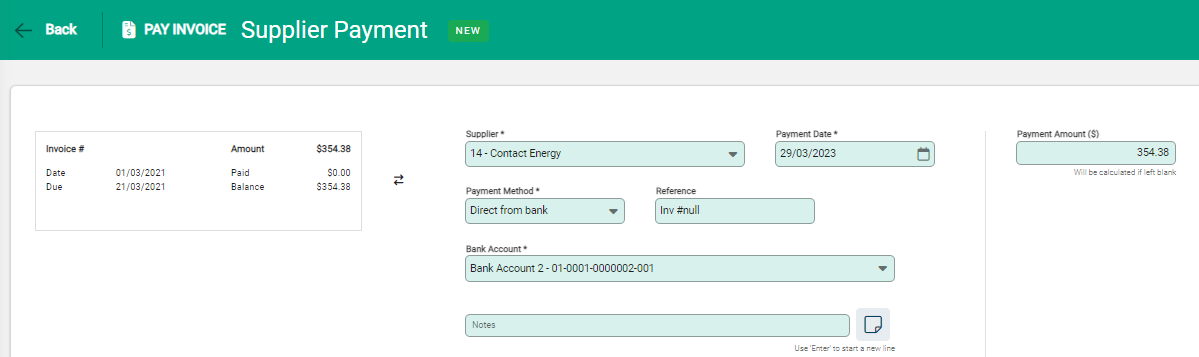
Confirm the details are including date and bank account are correct. The invoice table displays with the payment allocated to the invoice.
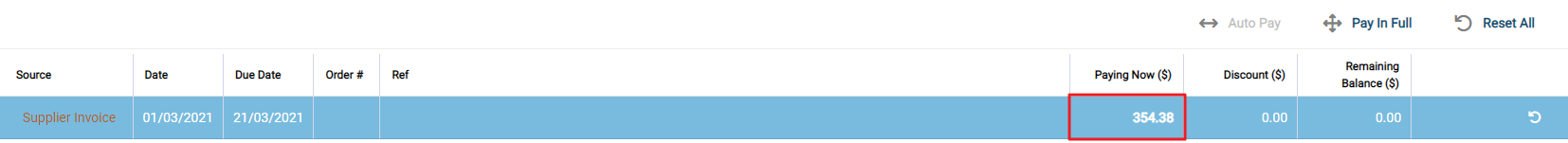
Post to process the payment.