Products that have been superseded can be transferred, as well as the superseding product.
Transferring products that have been superseded follows the same process as a usual Product Transfer, with the addition of advising when a superseded product code is entered under certain setups.
The product run out option is enabled by default, but can be disabled in the Product Settings - https://infusion.helpjuice.com/en_AU/products-settings/settings-%7C-product-settings
Transferring an obsolete product with no available stock
When selecting a product that has been superseded with another product, with no available stock for the product that has been superseded, this message will be displayed:
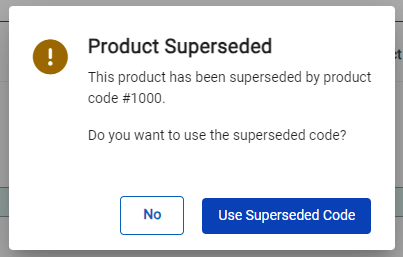
Selecting No will clear the message and use the selected product code, while Use Superseded Code will swap the entered code for the superseding product code.
This message will be displayed regardless of whether or not Infusion has been set to run out existing stock on the product that has been superseded.
Transferring a product that has been superseded with available stock and set to run out
Normal transfer happens, and if more is being transferred than is available the warning that there is insufficient stock is displayed
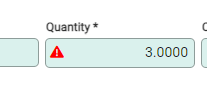
Transferring a product that has been superseded with available stock and not set to run out
If Infusion isn’t set to run the stock out of a product that has been superseded, when the product code is selected you will be presented with this message:
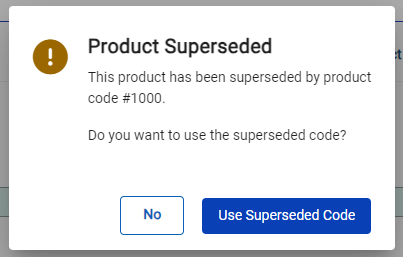
Selecting No will clear the message and use the selected product code, while Use Superseded Code will swap the entered code for the superseding product code.

