To view the Stock in Transit report, open the Products module and go to More Options. Locate and select the Stock in Transit report.
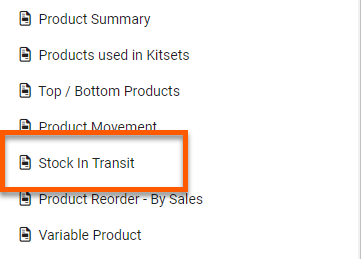
Currently there are three options that have an option on what displays on the Stock in Transit report.
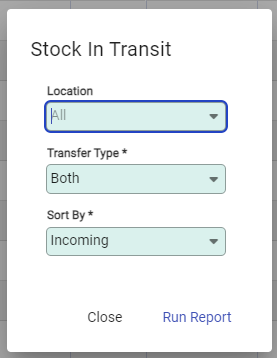
Location: This is the product location that is being reported on. You can either choose All to report on every location, or a specific location.
Transfer Type: This allows reporting on either just outgoing, or incoming transfers, or both types of transfers
Sort By: This allows the report to be sorted by either incoming or outgoing transfers.
Once the filters have been chosen, choose Run Report.
This brings up the report, and if both transfer types are included in the filters, the sections will be displayed like this:
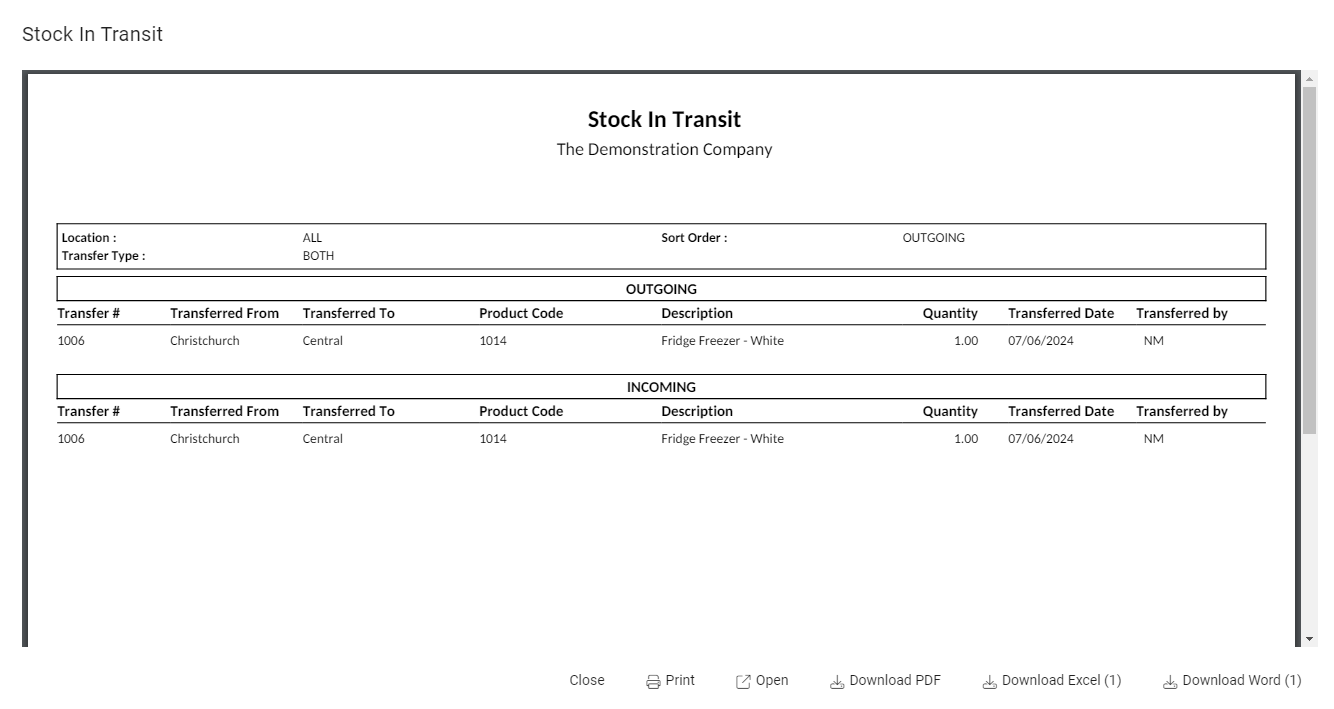
If both transfer types are included in the report filters, both sides of the In Transit product transfer are displayed.

