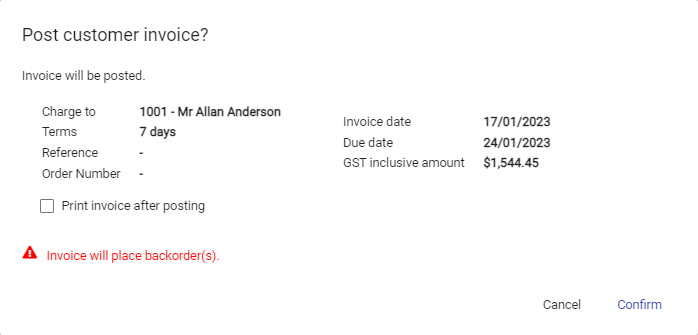When entering lines on a customer invoice there is now a Backorder field available.
If you can't see this or can't enter numbers in the field please check the Getting ready to backorder article.
Assessing the quantity to backorder
Depending on your settings, when entering a quantity of a product that is greater than the available stock you will see :
- that the backorder field is automatically populated with the unavailable quantity
- You can edit this field if you wish to override the automatic calculation
- a red link indicating that the quantity entered in the supply field is greater than the available quantity.
- use the red link to populate the backorder field with that quantity and adjust the supply quantity.
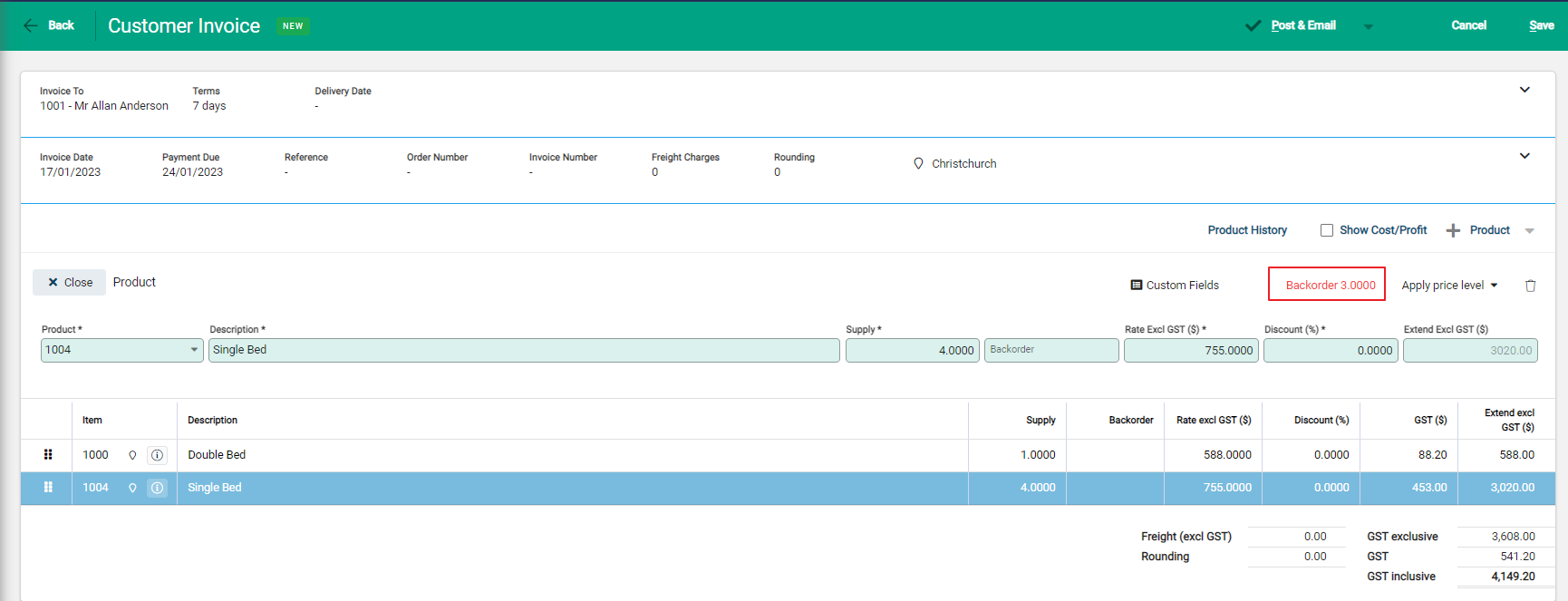
When you have completed entering your invoice, post the invoice.
When you post the invoice there is a warning that the invoice will place backorder(s).